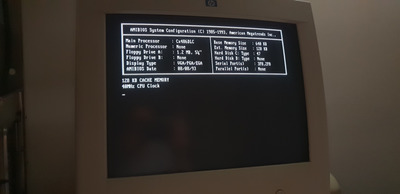CF adapter definitely looks OK
I double checked the IO card. I noticed one of the IDE pins was bent a little, I was able to bent it back, and so far everything seems to be detected. However before I believe it I need to do some further testing. So I'll come back later and report 😀
Edit: Almost forgot. I also set the jumper on the CF Adapter to 3.3v instead of 5v, although I didn't expect it to change anything. But maybe that did help?
Edit2: Was able to install MS-DOS 6.2 just fine, however I can't get it to actually RUN ms dos. It will hang at the screen right before it normally says "Loading MS-DOS 6.2" (screenshot below). I don't get an error or anything..
The values for the card (Cyln, head, wpcom etc) are auto detected.