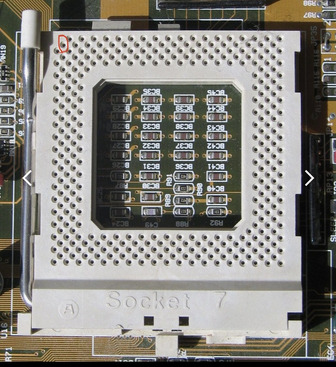-Max ram is 128mb
-Max motherboard cache is 512k on motherboard +\ or coast
Max cachable is 64mb
I once tried to get more ram than 256mb in a 430tx mobo and it failed. There doesn’t appear to be any way to do it, and I expect it’s the same case with the 128mb limit of 430vx
I don’t think there is a way around the cachable area (except the way I will discuss in a second), but majestyk is probably the one to talk to about that.^
The 512k I’m pretty sure with the right chip and configuration you could achieve. You would have to study the traces and the datasheet of some 128KB modules.
Okay, here is the thing though,
That cache probably doesn’t even matter because if you use my method you might disable it anyway (and be faster for it) though testing will determine that.
Anyway, I speak of course of the k6-3, the k6-2+ and the k6-3+
With these cpus the caching problem basically goes away.
Ultimate retro link btw. Let’s be sure to fix any errors in the listing with info we learn here.
https://www.ultimateretro.net/en/motherboards/3482
Does yours have one or two heatsinks below the cpu?
If one then your fastest cpu is a mmx overdrive 200 or if you wanna get janky, you could do a k6-233.
Any more than that and you’ll need a power interposer. Or to supply voltage to the traces that appear to be present on the mobo for vcc2
More info
https://www.anandtech.com/show/72/7