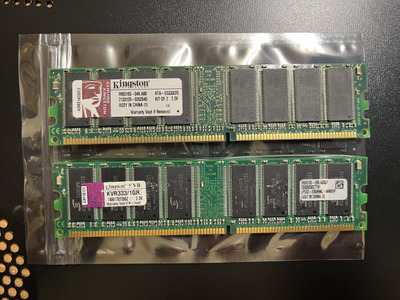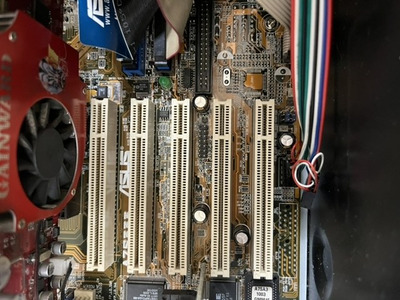First post, by lavadrop
This is my second build.
It's an ASUS A7S333 with a SiS745 chipset and an AMD Athlon XP 1800+:
- 2 Gb RAM, PC2700
Gainward Geforce FX5700 Ultra 128Mb AGP 8X (board only supports 4X)
Sound Blaster Audigy 2
Samsung SH-C522C (TS-H192C) CD-ROM PIO mode 4, DMA MW2, UDMA 2 (master, secondary IDE, jumper set accordingly)
Crucial 275 Gb SSD SATA3, connected through the Startech IDE2SAT2, Marvell 8052 Chipset (master, primary IDE, jumper set accordingly)
2 Ultra ATA cables, not shielded.
System posts, then after initial configuration I reboot and then the system hangs after initial test, I can't even boot from the CD-ROM to install Windows XP. There are no errors, no beeps, memory is recognized.
After this, every attempt to enter BIOS hangs the system. Only way to enter is to clear CMOS and restart.
Any ideas?