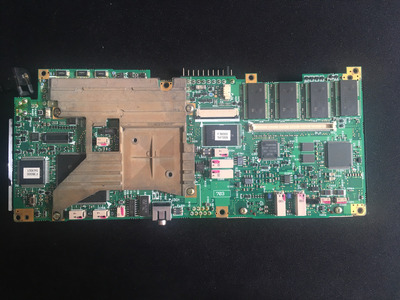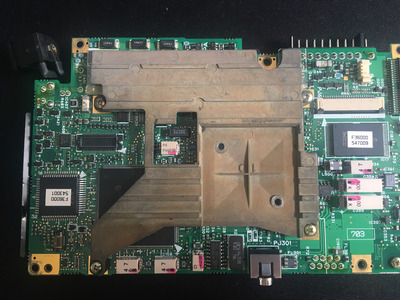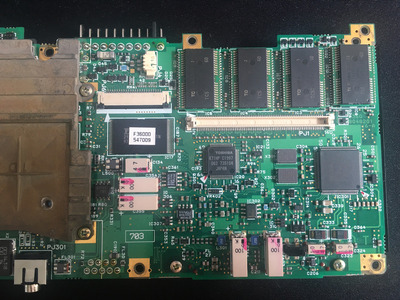First post, by jvlobo
Hello!
I recently got a non-working Toshiba Libretto 70CT (with no hard drive).
When I press de on/off button, it turns on (according to the LED). And then it turns back off after ~30 seconds.
I was able to find a suitable 1GB hard-drive and I've tried turning it on with the hard drive too (as I've read somewhere that the Libretto may not show anything on the screen if it doesn't have a hard drive). The hard drive I formatted on FAT16 and added some files that I found on archive.org and when I turn it on, it seems like it tries to read the hard drive for a second, but then nothing else happens, it turns back off again after around 30 seconds.
Here are a couple of videos showing what I just described:
With no hard drive
With hard drive
I've been investigating online, there is not much information about this computer. I'm not sure what the problem may be. I've tried to flash some light on the display, in case the backlight is not working, but I can't see anything going on. And sadly I have no way to connect it to an external display.
At this point I'm out of ideas. I would appreciate it if someone has any tips on what I could do to try to understand what is the problem with the computer.
Thanks in advanced.