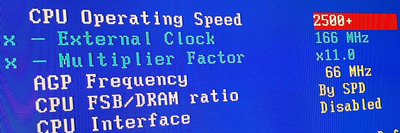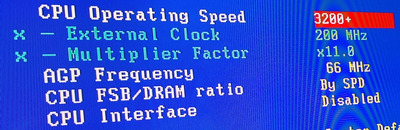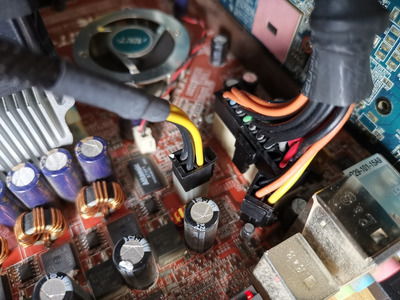First post, by RETROKOMODO
Hello fellow Vogons.
This is an odd one. It's popped up here and there all over the place for years and i've been looking into it for a while. Different theories abound, but i'm yet to find a solid fix. So - here's the problem:
When running the Advanced Pixel Shader test in 3DMark2001 I see maybe a half second of the test run? - and then the whole PC restarts. This is the config I currently have running:
CPU: Athlon XP 3200+
GPU: AGP HD 3850
HDD: 74GB WD Raptor
MOBO: ABIT NF7-S v2.0 (has a dedicated CPU power socket)
RAM: 2GB Corsair Value PC3200
PSU: Corsair HX 520 I think - but more than enough
O/S: XP SP3
GPU Driver: Cat 13.4
I have tried multiple combinations of 3 different socket 462 motherboards, 3 different PSU's with enough on the 5v, 2 different AGP HD 3850's, 2 sets of PC3200 ram, probably 4 or 5 HDD's, AGP Fast Writes Enabled and Disabled, AGP speed set to x4 and x8, and to top it off - 7 different BIOS flashes of my 3850.
I previously had an ASROCK 775DUAL-VSTA setup with the same GPU, RAM and HDD's, and it ran through without restarting - so it isn't the driver version, or the GPU, or RAM. The big difference was it running an Intel 775 CPU.
I also tried the current motherboard with an Athlon XP 1700+ installed - and it ran through without restarting - so it isn't this motherboard..
Whisky commented in another thread 'sometimes when i drop frequency on them to 100-133 FSB 3D Marks runs OK, but not always 😀 I tried over 30 modified and official bios, 20 different ram sticks, and instant restart is always in the same time on both NF7.'
So at lunch today that is what I tried - I dropped the speed of the 3200+ in the BIOS to 2500+ speeds
and the test ran and completed!!
I then popped it back up to regular 3200+
and just as before - instant restart when the test started - no fish.
So things that we know work are - well - everything. It runs fine on all my kit (and I needn't have bothered buying 2 extra motherboards and 2 extra CPU's) but it only runs if I cripple the CPU speed.. What might be going on here do we think? I initially thought my CPU was somehow slightly knackered somehow, but it isn't that. Are the 3000+ & 3200+ just tooooo powerful to handle? As I said my current board has a dedicated CPU socket
Should I maybe try with my spare 750w PSU? Seems a tad overkill for an XP 3200+ with a 77w TDP..
This might be why on a Google search of 'xp 3200+ agp hd 3850' running a 3DMark2001 test, I find nothing with a combo of both CPU and GPU, and I would have though that with both parts being the fastest options for Socket A, there'd be more people trying the combination.
Any suggestions on what to try next? Other than downclocking the CPU? I'm willing to try almost anything at this point. The alternative is to flog my Socket A gear which I don't particularly want to do and go Intel..