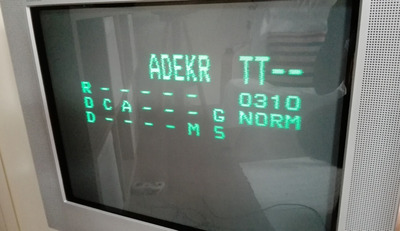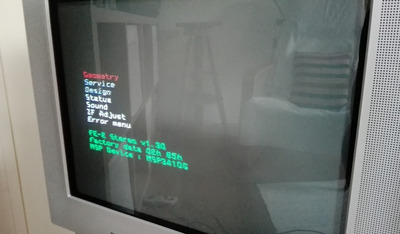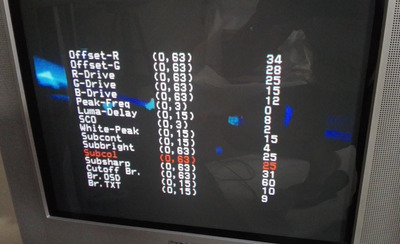First post, by andre_6
Hope this is not too far from the forum's thematics, Vogons' knowledge is unsurpassed for me and I figure someone would be able to give me a few pointers.
I recently got an FD Trinitron KV-21FX30B and despite it having 40000+ hours of functioning time, I was able to calibrate it to a level of quality that surprised me, and I was very satisfied with the results.
I started with some geometry tweaks, opened up the TV and adjusted the focus and H-Stat. convergence, finishing off with some sub-contrast, sub-color and sub-brightness adjustments.
I noticed right away that the horizontal centering command didn't always register its values when exiting service mode, but a quick search confirmed that was a common problem with many Trinitron models that can be compensated with the "RGB centre" function in the standard options menu.
The problem I encountered later when I was done was that some of the functions that I tweaked, not all of them but some, being geometry or color/brightness related, do not register after I exit the Service Menu and turn off the TV and on again, after minutes or a few hours. For the TV to remember or re-apply them, I have to turn it on through the Service Mode button combination, and the picture changes immediately to the settings I defined. If I turn it on normally either through powering on the TV or through the remote in standby mode as usual, the TV doesn't remember some of the settings, which seem to always be the same ones to be forgotten every time.
I looked through the Service Manual and it simply says to "press the MENU button to quit the Service Mode when all adjustments have been completed", which I do, but to no avail. It also states that "to prevent the customer accessing the Service Menu switch the TV set off and then on", but the problem remains.
As this Trinitron's service mode is different from older 90's Trinitrons (it's the around 2000 silver range before the Wega models that came after) I left some pics to illustrate the sequence. I enter Service Mode with the green characters, enter the menu with Geometry, etc. and then each submenu with the settings. After the adjustments, I have pressed either OK or Menu to return to the previous one, and then Menu again to return to the first screen. Press Menu one final time in Screen 1 to exit Service Mode. All is ok until I turn it off.
I tweaked the TV using the 240p suite Dreamcast version, and I noticed that any console I use on this TV through SCART always comes through in 16:9, and I have to manually change it to 4:3. Is this what's messing up the settings? Thanks for your help and replies, as always