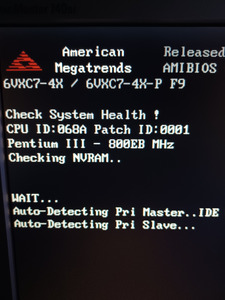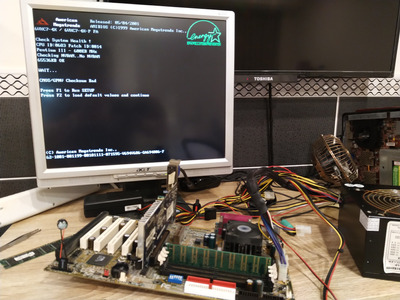First post, by atom1kk
H. i have a strange issue with my board and GPU.
first my system, its a Gigabyte GA-6vxc7-4x-p BOard with a p3 800, 256 mb ram and a GF2 ti. I did a fresh win98se install and installed only the chipset and gpu driver. at first i used the 5.32 version. now at first i did a 3dmark 2000 test.
the helicopter game runs ok, the village demo hangs directly. also when i only select the village demo it hangs after a second.
than i tried some newr drivers, 44.03. 3d mark runs all the tests, but the helicopter game stutters alot. tried also some versions inbetween. some wotk than with the village demo but immideately hang on helicopter, even before the loading screen.
the GPU is fine, had it on my 478 system and it ran there without any issues.
Loaded also default setting in bios, didnt make it better.
So the question now. is it a hardware issue or somehow a compatibility?