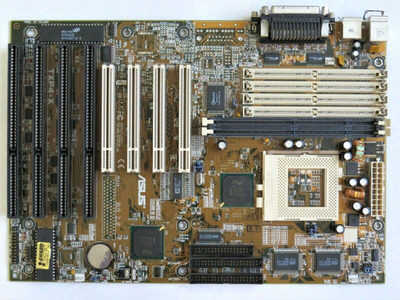Reply 20 of 40, by tony359
- Rank
- Member
I'm getting to a point where I am ready to give up on this board TBH. I've powered the 3.3V line using my external PSU (it's floating so it can work) and I think I identified a bad cache chip. It would get really hot but only sometimes. I removed it and now the other one gets really hot, but only sometimes???
Anyways despite fixing a ton of things on this board it still refuses to boot up, same few instructions executed and then it resets itself with either 72 or 168pin memory modules.
My next step was to re-flash the bios but it seems it's impossible to find - unless someone has any further ideas?
My Youtube channel: https://www.youtube.com/@tony359