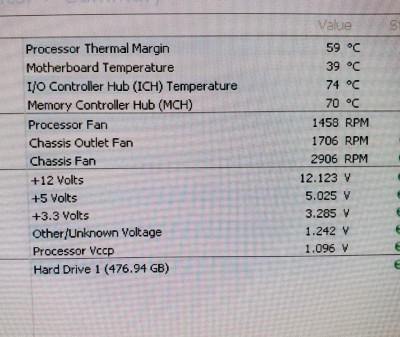First post, by buckeye
- Rank
- Oldbie
Just installed this board on a new winXP build and noticed high idle temps for ICH/MCH. Once start playing games and etc. they get into
the eighties easy. ICH is the hottest as the geforce 280 is right over it so can't stick a fan on it. Is this normal behavior on these parts of
the mobo?
The only solution I can think of is replacing the video card with a shorter one allowing ICH to get more air. Is it feasible to replace the
thermal paste on the ICH/MCH? Never looked into it. Granted this board isn't "high end" so the general layout could be at fault.
Asus P5N-E Intel Core 2 Duo 3.33ghz. 4GB DDR2 Geforce 470 1GB SB X-Fi Titanium 650W XP SP3
Intel SE440BX P3 450 256MB 80GB SSD Radeon 7200 64mb SB 32pnp 350W 98SE
MSI x570 Gaming Pro Carbon Ryzen 3700x 32GB DDR4 Zotac RTX 3070 8GB WD Black 1TB 850W