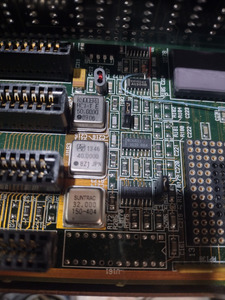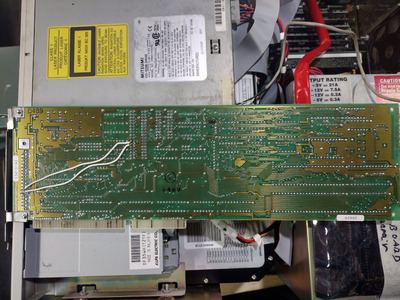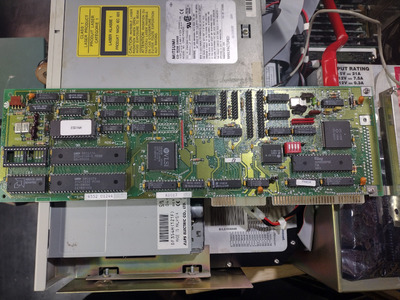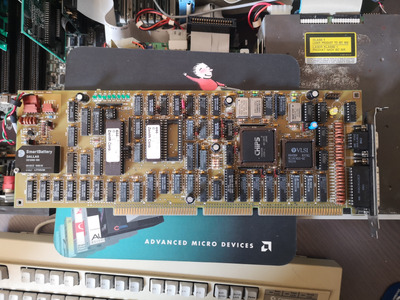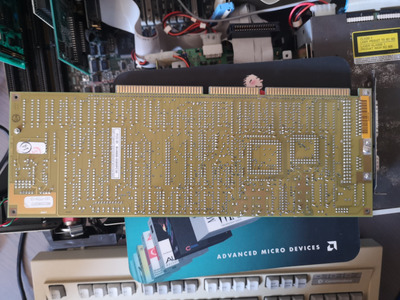Thanks! Good to know about the EMS / UMB for when I start playing with mine more. I did locate and order some tag RAM for my cache board. Hopefully it shows up as I have never ordered from that site before.
The monitor comes active almost right away when I turn mine on, but it only gives an error message about a bad configuration in CMOS (again, no surprise given the dead battery). Its possible that the display is not initialized until it has a message as there is no RAM size counter. I have no way to confirm this at this time, though.
FWIW, I have a Headland HT208/A1A4978 SVGA video card in mine. There is a Zenith sticker on the ROM chip copyright 1990. The main sticker of the card has a date code of 0591, and the video memory was maxed out on it with the added RAM having 9131 for the date code (the soldered RAM either does not have a date code, or Samsung used a three digit code - 050). Given the 1990/1991 dates, I suspect it is not the original card for this machine and is an upgrade over what was originally installed.
Looking a my cache board, it looks pretty much identical, except the part number ends in -01. I'm pretty sure the number below that line is the date code, mine being 080288, or August 2, 1988.
I believe there's three different oscillators. Mine also has a 32MHz crystal, perhaps for 16MHz CPUs.
Its highly likely mine is a VERY early machine off the production line. As I mentioned earlier, I got it from someone that used to work at Heath / Zenith. (I actually know quite a few people that used to work for Heath, given I live in southwest Michigan and am active in Amateur Radio.)