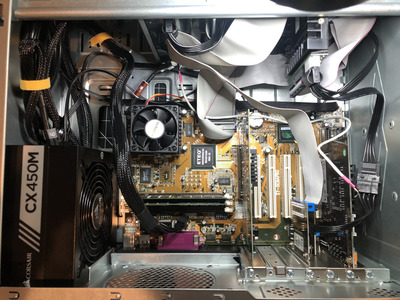First post, by kahuna
- Rank
- Newbie
Hi there,
Strange situation here. Basically as the title says when I reboot my machine the monitor goes to sleep, nothing gets displayed. The only way to bring it back to life is to shutdown the power supply and wait around 20 seconds before turning on the power supply again and hitting the power button.
Please note, this is not a Windows / OS issue, as I have the same situation even when for instance press CTRL+ALT+DEL when the PC is just starting to boot up and hasn't reached the OS yet.
What I don't really understand is why this only happens when I have 2 (or more) PCI cards installed (+AGP video card).
Here is my hardware list:
Soyo SY-5EMA PRO (latest BIOS installed) with a K6-2 running at 500Mhz
384MB of PC100 RAM
Geforce 2 GTS AGP
Realtek network card PCI
With the configuration above I can reboot my PC on Windows, during the POST, whenever I want, always work.
However, if I add another PCI card in whatever slot I want, I can power off the PC but I cannot reboot it without having to do the mentioned process of shutting down power supply etc.
I have tried all the options I could think of in the "power management" section of the BIOS. I have tried to disable all secondary things to try to free IRQs and such (LPT/COM ports, modem...) Also tried with and without the option "PnP OS installed". I also tested with multiple PCI cards (one at a time) to make sure it wasn't that specifc card that perhaps was faulty or something.
Any ideas about what's going on here?
Thank you!
Be free!