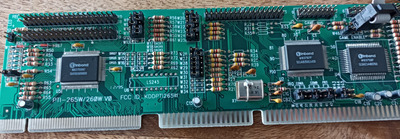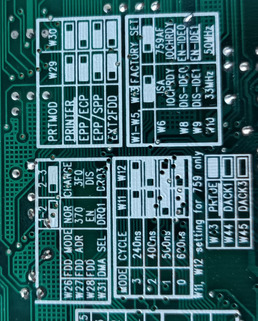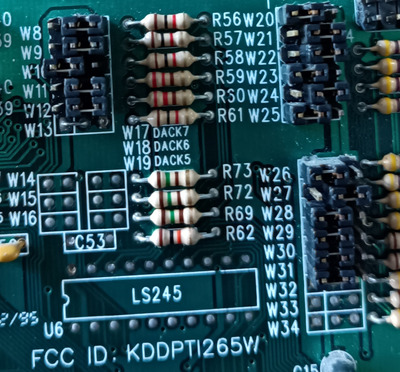First post, by Toaster999
Hi
Apologies for the long post...
Resurrecting a 486dx4 120mhz that had battery damage. That's fixed and it posts, goes into to Dos etc. A head scratcher is the hard disk. It has 2 IDE channels on the winbond card. Both work with a CD player, Dos recognises it. Tested several cables all good. The Award Bios v45.0 1993 won't recognise a hard drive though on auto detect. Both known good drives tried. One is 1.6gb the other 4gb. I have tried to set up manually is various ways including 528mb via user configured and lots of other combinations from type 1 to type 45 drives. Inputted the drive specs under normal/LBA/Large no joy.
These are type 65 drives by the way. Weirdly I got it once to recognise the 4gb as a type 1 once and got as far as being able to format it to 2 odd gb. Haven't been able to replicate that though. I tried loading WIN95 at that point and it refused of course with drive errors.
Anyway now the BIOS refuses to acknowledge either drive returning a hard drive error 80 everytime (checked cable) on a setting user, type 1 to 45, tried normal/LBA/large etc etc.
Have I screwed up my controller perhaps? It still recognises CD ok on both channels using the same cable.
Thanks!