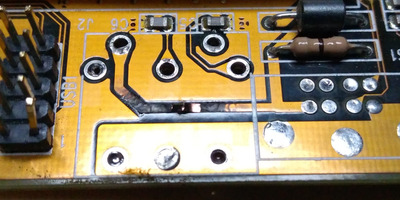First post, by Nexxen
- Rank
- Oldbie
I powered on my 233MMX AT pc and I had no keyboard. Board is M530 https://theretroweb.com/motherboards/s/pcchip … -m530#downloads (pics following)
I took everything out and found the following:
when I have keyboard plugged off // in:
- clk +5V // varies from 0.** to 2.27
- data +5V // varies around 2.27
- Vcc 0V (zero) // varies from 1.54 to 3.68V (usually stabilizes around 1.98)
Like this the keyboard works from power on (reset makes it dead) to "media not found press enter"
If I take a wire from +5V to Vcc, everything works perfectly fine.
Before I just solder a wire from +5V to Keyboard Vcc, is there anything I should look for?
I looked around to find where the Vcc comes from but I can't find it.
Not direct from PSU or any other +5V around it (LPT/COM/USB/IDE/FLP)
PC#1 Pentium 233 MMX - 98SE
PC#2 PIII-1Ghz - 98SE/W2K