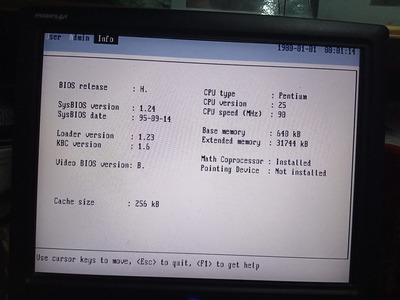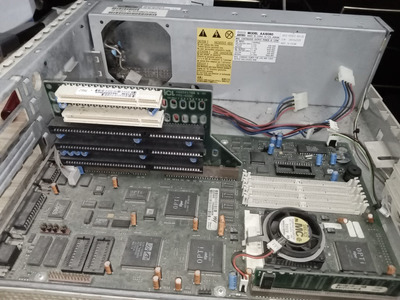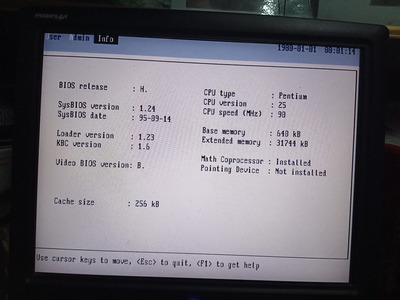First post, by b0by007
Hello people.
I found in my storage a long forgotten Fujitsu iCL ergopro X series, with pentium 90 mhz,32 mb ram, hdd 500 mb, like this model:
I changed the "coin" battery and i managed to enter bios, save defaults and try booting up.
It was powering up, but the hdd gave I/O error. So I tried this adapter with a 4gb CF with a bootable 2 gb dos 6.22 partition.
The damn thing doesnt have any pin/colors etc. to guide on the right way to connect. And it has a floppy power conector.
So I tried it both sides into the ide socket, but no luck, no boot.
But after the last restart, the machine doesnt display anything. It just beeps 3 times, over and over, very different from the 1 beep when it was trying to boot.
So what do you think guys? Could it be fixed, is worth it or is to complicated?
HP Vectra D2753A 486/25N i486 SX 25mhz
UNISYS SG3500 AMD486 DX2 66mhz
OLIVETTI M4 i486 SX2 50mhz
IBM PC 330 6577-79T, Pentium 166mhz
IBM PC 300GL 6561-350, Pentium II MMX 266mhz
My retro youtube channel!