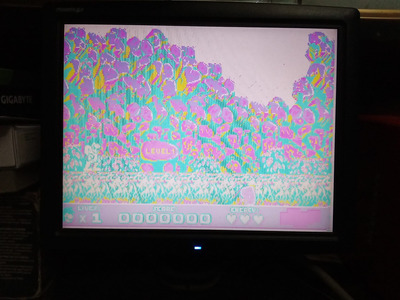First post, by deksar
Greetings.
Prehistorik 2 freezes after passing the weird "Yay! My game still works in 2022!" intro, in black screen.
Tried to remove sbinit.com from loading, it helped, and the game started using PC sound.
Unlike Prehistorik 1, there is no GRAWAGA.CFG file to delete, so that the game would start with a sound configuration interface.
Is there any way to change sound card configuration for Pre2?
Best wishes.