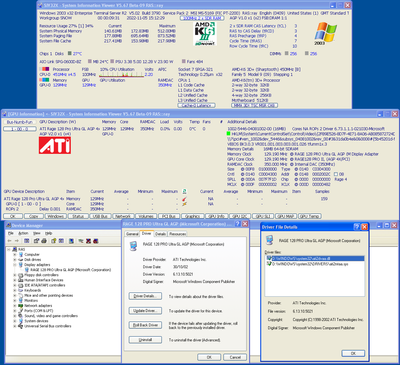First post, by TrashPanda
I finally have one of these GPUs, it was always on my "would like" list but they have always been stupidly expensive on the bay, well I bought a AGP GPU lot recently and the seller said they were throwing in a few extra cards they found and they sent me some photos. Turns out one of the extra cards is a Fury MAXX and if the photos are any indication the card has seen almost no use ..even zooming in on the pic I can see no dust on or in the fans and the card looks pristine. Yeah I know the card could still be dead but one can hope right.
So anyone here have one of these lovely cards?
I'm looking for advice on best driver versions to use for it as I understand that different versions have their own set of issues in regards to compatibility.
Going to put the MAXX into a Athlon 750 Slot A rig, unique GPU needs an equally unique rig right and I dont see many Slot A rigs out there.