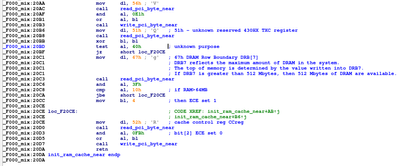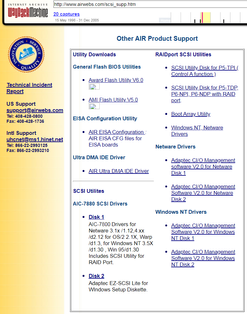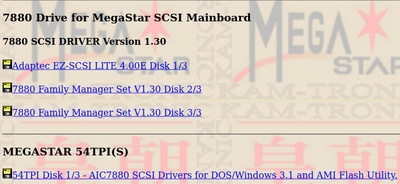Reply 40 of 64, by Roman555
majestyk wrote on 2022-11-18, 20:11:Kudos to you for the effort! Onboard SCSI still doesn´t get an IRQ, VGA does. I suspect that ASUS salted this BIOS with their o […]
Kudos to you for the effort!
Onboard SCSI still doesn´t get an IRQ, VGA does. I suspect that ASUS salted this BIOS with their own "magic" that also prevents many BIOS tools from working successfully.SCSI and cacheable area are my main focus here, I could live with an extra ISA I/O card. I entered the first 5 lines from the original BIOS into the FIC routing table and PCI cards are identified in the right slot 1-4 now.
But onboard SCSI is ignored at the moment, because I couldn´t find a way to add additional lines for the missing two entries that take care of "slot 0" which probably is onboard SCSI.
The last line consists of zeroes only, can this one be omitted?I also found some more AWARD files like for the Iwill P55TU that also has the 8770 SCSI chip. For whatecer reasons this and several more AWARD BIOSes that explicitly support the SMC 669 SIO don´t manage to make it work on the 54TPI.
Just don't understand how that could be 😀
OK, BIOS didn't assign any IRQ. But what about Windows? Is there a record for the SCSI in Device Manager?
I don't think it is possible to insert / add new IRQ route especially using bios editing tools - only modify. Usually there's no free space near table inside of BIOS. Maybe the whole IrqRouteTable could be transfer to another place of BIOS but then all pointers must be properly changed. And the problem is how to find all the pointers. Because they usually are relative values not absolute ones.
Sorry, I haven't understood about "last line consists of zeroes". I've opened FIC PT-2000 bios in amibcp and haven't found them.
If you've mentioned another (AMI) one then in AMIBCP place cursor to field "reg#" in necessary line of irq table and change 00h value to 60-63h. After that you can change the INT Pin field value to DEB8h. The SCSI dev number in an irq table is 40h.
IMO, FIC PT-2000 bios should find the SCSI in slot 1. Just don't set any PCI card into slot 1.
P.S. Maybe I'll try to look into the original 54TPI BIOS again 😀
[ MS6168/PII-350/YMF754/98SE ]
[ 775i65G/E5500/9800Pro/Vortex2/ME ]