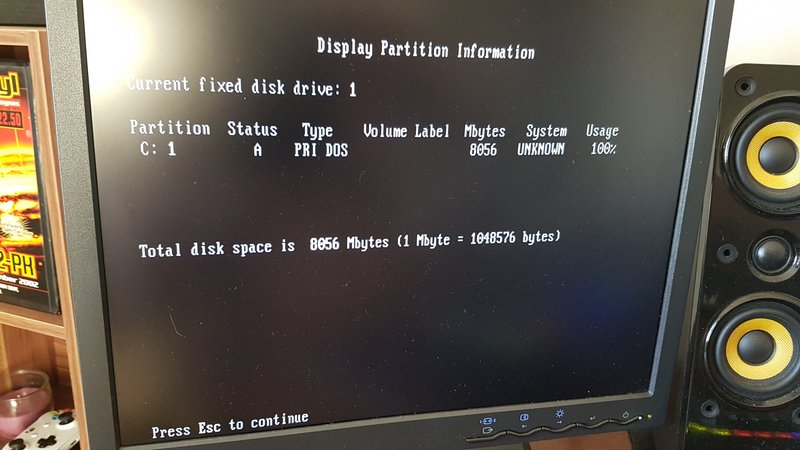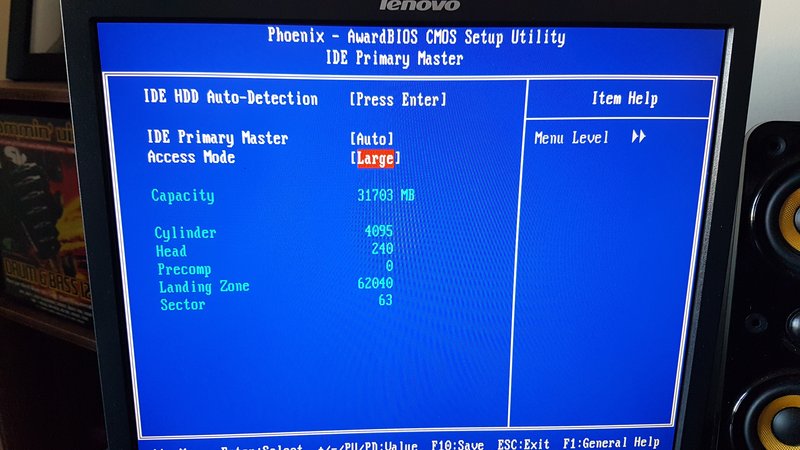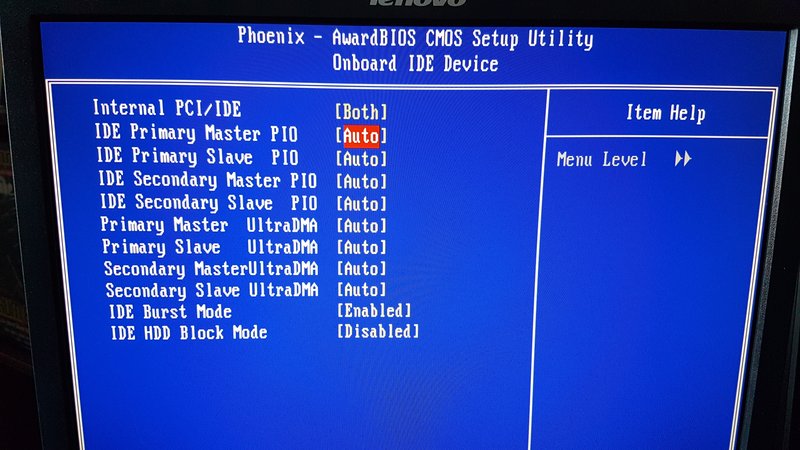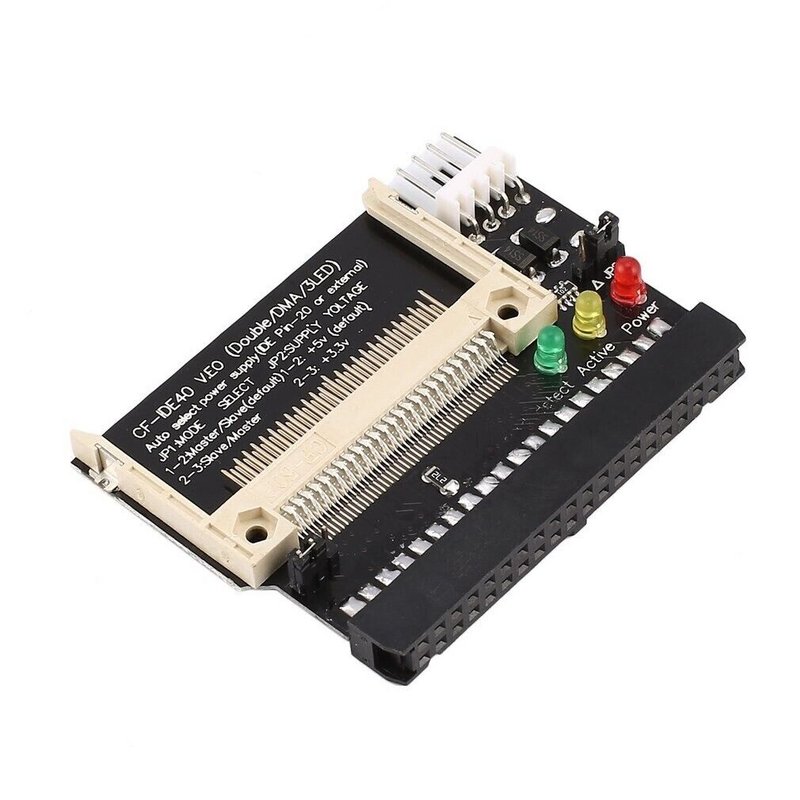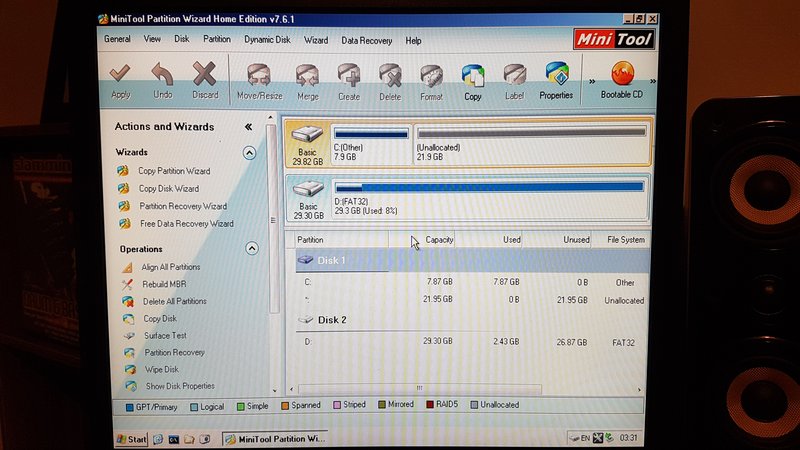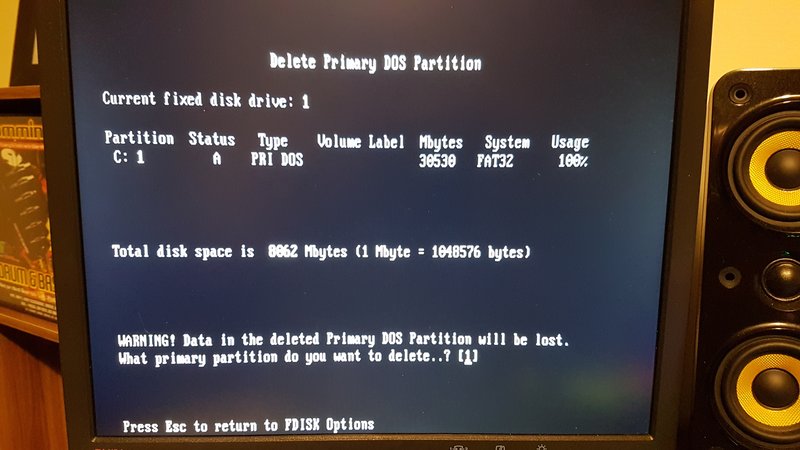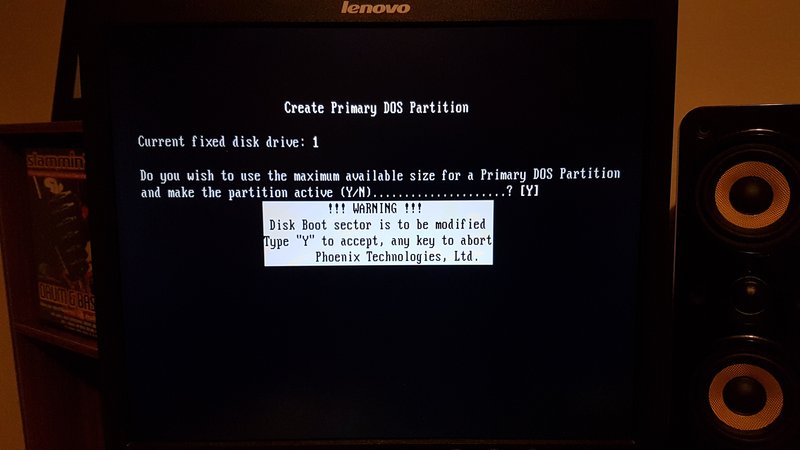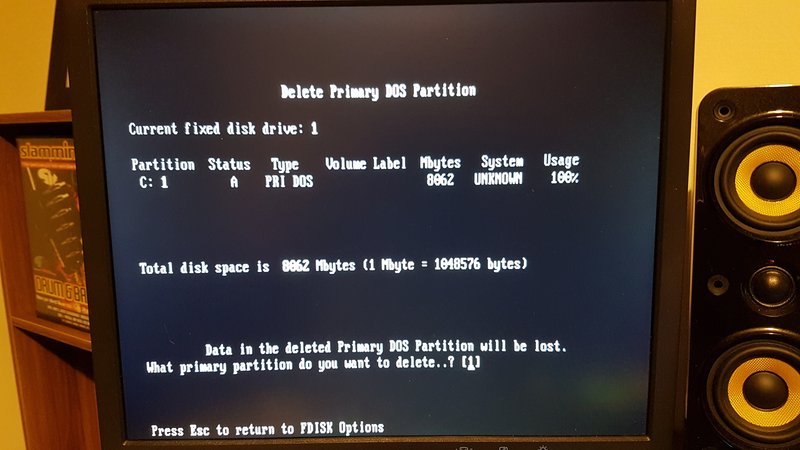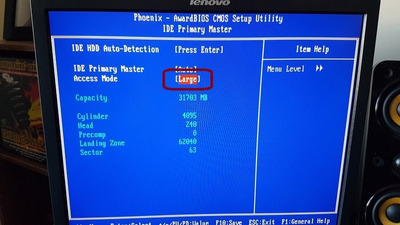First post, by dreamscape86
- Rank
- Newbie
Hi
I've got a 32GB Sandisk Extreme Pro in my windows 98 SE build and while using fdisk, even with large drive support enabled it will only ever allow me to create a 8GB partition???
Does anyone know how i can get around this? Oddly enough, this very card was used in another Windows 98 SE build prior to this one and that allowed me to use all 32GB with fdisk.
Confused...
Shuttle XPC | Pentium 4 2.8Ghz | 512MB DDR 400Mhz | Nvidia Geforce FX 5600 Ultra | 32GB Sandisk Extreme Pro CF Card | Silverstone FX350-G 350W 80 Plus Gold PSU | Windows 98 SE