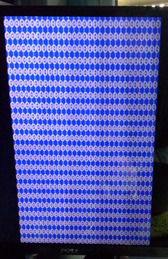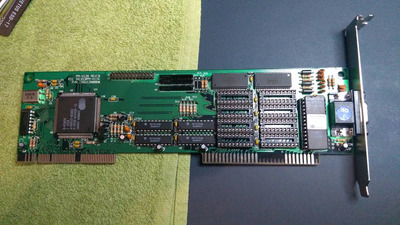First post, by Nexxen
- Rank
- Oldbie
I have this Cirrus Logic GD5428, VLB, that worked perfectly fine.
Yesterday it gave this error on POST, system goes on working, no beeps no other errors (I can see the HD blink).
At each supposed black screen it goes away to come back immediately after (when signal should be present).
CS 5428 - Cirrus Logic // PM-V128 REV:B / FCC ID:KC8PM-V116 / P/N :55V128000B
https://fccid.io/KC8PM-V116
Philips signetics 27C256-20 FA 32KB (bios chip)
Bios is working, I swapped it with another ISA card (CL-GD5420-750C-C) and it gives the same error, but on the ISA it displays everything fine. On the VLB still "out of range".
I cleaned the card thoroughly with contact cleaner, tried my best with VGA connector but nothing changed.
The monitor is a DELL 16:9 that worked well with it. I'll try an old CRT to see if it is an issue with low resolution for some reason (dead component?).
Old stuff brings up a lot of difficulties 😀
Any input is appreciated.
--- BIOS image in attachement ---
May help someone else.
PC#1 Pentium 233 MMX - 98SE
PC#2 PIII-1Ghz - 98SE/W2K