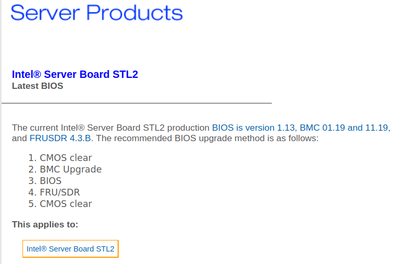I think I have a problem here…
Installed the board but no matter what, the second cpu is not recognised (it says disabled for error).
Of course I inverted the CPUs, same result.
And yes, I have the VRM card installed.
I am using two SL5QV 100Mhz cpu.
Could be this the issue?
There are jumpers to select the proper cpu to install, but I am not able to understand exactly what they stand for (useless multiplier or what?).
Someone with experience with this board may help? It is very cool to me and want to use it…