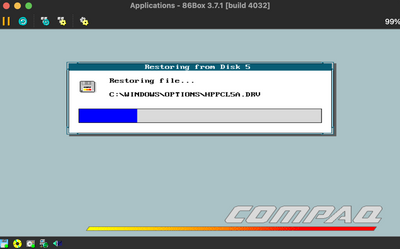First post, by sonictruth
Hi,
I have a Compaq Contura Aero 4/25 and I'm unable to boot using a CF-IDE adapter.
The HDD in this machine was a Quantum Daytona that broke because of melting rubber and now I'm trying to use an no-name generic CF-IDE adapter to boot.
The adapter works fine with another Pentium 430tx machine.
The Aero I guess is trying to guess the drive geometry and fails. From what I understood there is no way to go into the BIOS and change the Drive Type (there is no interactive BIOS).
With the 2GB card, that boots fine in the 430tx, it says 'Disk I/O error'.
With a Cannon 16Mb card it says 'Missing operating system'.
I guess the Cannon would be a better candidate. But I think Aero detected a different geometry then the system where I formated sys'ed the card ( MS-DOS in VirtualBox + Direct Disc Access + USB to IDE adapter).
I also want to add that I have no other ways to boot the Aero so I can initialise the drive as it is.
So my questions are:
- Is there a way to force a certain geometry on a CF card so I can format it in a way that aero can boot ?
- What else can I try ( different CF ? Different HDD's ? )
Thank you