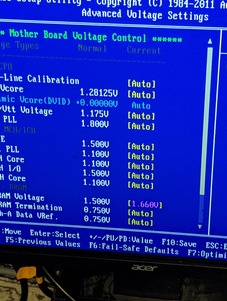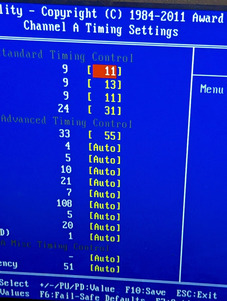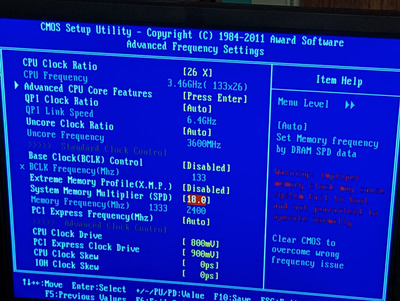First post, by aaron158
Doing a crazy over kill xp build.
Board is a Gigabyte GA-X58A-UD7 Newest Bios.
Cpu is a Intel Xeon W3690
Ram is 3 1 GB sticks DDR3 1600mhz
850W seasonic PSU
M5014 LSI Raid Card 4 250 gig SSD running in Raid 0 speed pushes around 1300 mb/s read 1200 write.
USB 3.2 Gen 2 Card by Star tech can get read Write Speeds around 360mb/s faster then the 3.0 ports but bottle necked by the pci-2.0 interface.
GPU EVGA GTX590
I've Mestested all the RAM 5 passes. i can run prime 95 for hours no crashes.
furmark is weird sometime i can lunch it and run it for as long as i want. but sometime it refuses to lunch gives a Vbasic error.
i was trying to do some other video stress test with 3d mark i started with 06 and got 2 or 3 test in when system hard locked. when i went in to the event viewer it says NV4_disp for the display device \device\video 1 got stuck in an infinite loop
i have had the card a art i changed all the paste. it was dry as a bone they used paste on all the tiny power chips on this card rather then pads so i put fresh stuff on everything and i replaced the pads on all the ram.
when i can get furmark to lunch like i said i can run it gpu hits 97 c witch from googling says is normal for max load.
i can only guess its driver issue i currently have the last xp driver from the nvidia site installed from march of 2018.
can anyone suggest a better driver there is a couple dozen dating from 2017-18.
i am open to 3rd party drivers to if there is such a thing like oemgea drivers back in the old days.