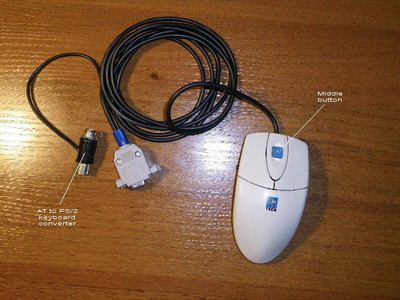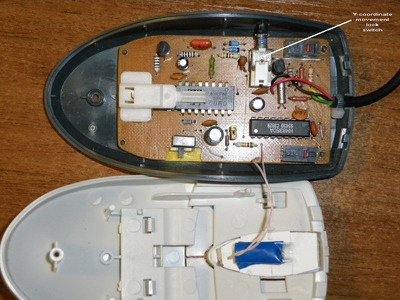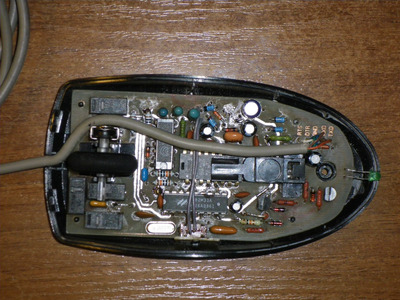First post, by Darmok
- Rank
- Newbie
Greetings to all members of the Vogons community!
Since I do not know English well enough, I used the Google translator. Please be indulgent.
Every owner of old computers with only COM ports has a mouse problem. Where to get a quality serial mouse? Such mice have not been produced for more than 20 years, and those ball mice that have survived from past years are often very worn out and, by modern standards, they are uncomfortable to use. There is a desire to somehow use an optical mouse with such computers. However, the industry does not produce serial mice with a modern optical sensor, presumably due to low demand.
Some ways of solving this problem are proposed.
One option is to use interface and protocol converters developed by skilled hobbyists in conjunction with USB or PS/2 mice. However, independent production of such converters at home is almost impossible and in any case requires professional skills. Purchasing a ready-made converter from the authors is also not always possible. Various industrial solutions for such converters, according to reviews, have serious drawbacks.
It is possible to integrate a keyboard controller with PS/2 mouse support into the computer motherboard. However, it is not universal and also requires high qualification.
All of these methods are essentially options for adapting a computer to an optical mouse. And why not do the opposite - adapt the mouse to the computer? That is, design and manufacture a serial optical mouse. Such a mouse, using a specially designed serial controller, has no problems with delays associated with protocol conversion and behaves like a regular serial ball mouse, but does not have its drawbacks.
Having studied the available datasheets for serial mouse controllers and optical mouse sensors, I designed and manufactured such a mouse. And now I responsibly affirm that it is possible to independently manufacture a serial optical mouse at home. Moreover, it is not only simple - it is very simple! Anyone who knows how to use a multimeter and a soldering iron can handle this.
Since I was looking to use the mouse with a DOS and Windows 3.1 computer, I decided to use a controller without wheel support as it would be of little use on those systems. In addition, I have implemented the ability to block mouse movement along the Y-coordinate, which I have long desired, which I find useful in older games like DOOM.
In my design, I used the HM8350A controller, which I removed from an old unnamed serial ball mouse. I used A4tech OP-620 optical PS/2 mouse as a basis. This mouse uses the OM02 optical sensor with the required properties.
In the photo of the mouse, you can see the jumper and a few extra components - these are artifacts left over from my unsuccessful experiments in trying to achieve a useful use of the middle button in Microsoft Mouse mode. Using the CuteMouse driver with the /3 option, the HM8350A controller supports the use of the middle mouse button in MS mode, however, the practical use of this feature, due to the unreliable implementation method, does more harm than good.
The mouse is not made very neatly, but I can't do better 😀. As my teachers at work said: - “Crooked, askew - lives longer!”
I tried to depict the wiring diagram in such a way that all technical solutions were self-evident and did not require explanation.
I invite everyone to repeat my design. I also offer a simplified way.
Using the proposed idea, the creation of a serial optical mouse is possible on any serial mouse controller and on some optical mouse sensors. In this case, you will have to do the design of the circuit yourself.