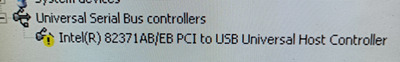First post, by Toaster999
Hi all
Hope you are well.
Edit - when I installed windows XP is said motherboard does not support ACPI press F7 to ignore. Is this the problem below?
I have a GA-6BXDS with USB ports. However they are not working. I'm getting a error on the intel 8237 (see pick). When installing the driver it says motherboard firmware need updating. This Bios right?
I can't see that bios would have shipped without usb but in the bios there are no USB options apart from keyboard disable/enable and assign IRQ to USB which I have enabled. I have a PCI/UCB Card but that's not working either
It's award V4.51g bios - interesting not mentioned on the Asus website. Could someone have put in different bios? The bios screenshots in the manual are the same though.
Any help please most welcome