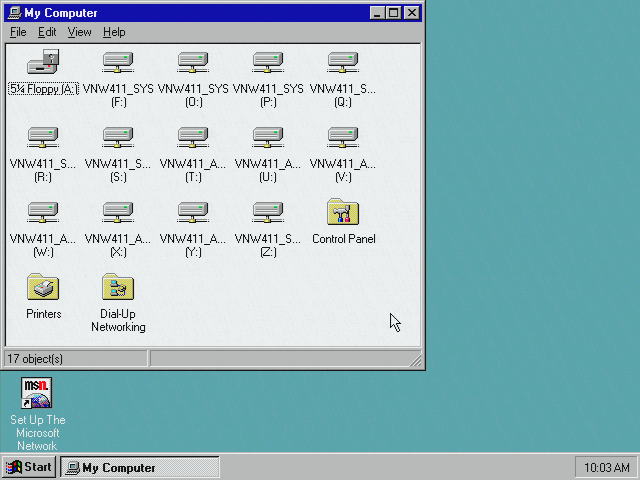First post, by AlessandroB
I'm not very familiar with old networks, in my PCs I have 3COM EtherlinkIII cards which are recommended to be connected to the network. The PC has both DOS 6.22 and Win3.11 and I should connect it to a notebook that shares a folder to put the files. As a Mac user, I'm not very practical in sharing with Windows10 or in setting up the EtherlinkIII under DOS or win3.11. Starting from how to install the drivers, how to set the dos and win3.11 and Win10 to make sure you can read and write in this shared folder on win10. Could anyone recommend me a step by step guide? Thank you