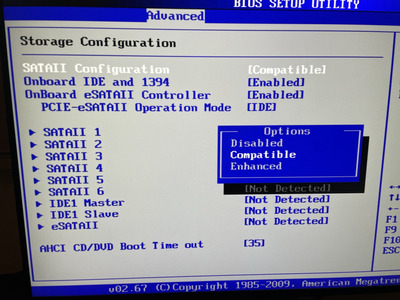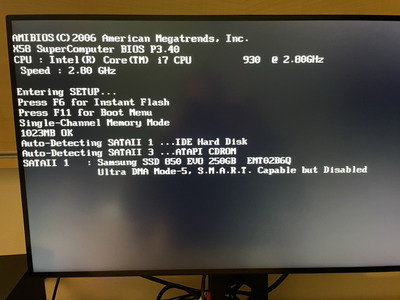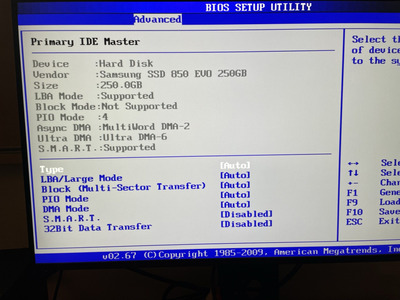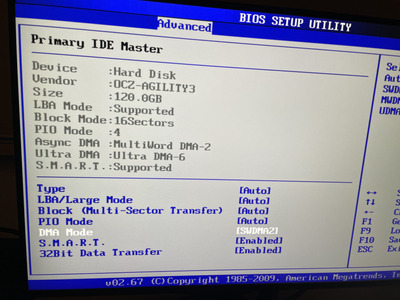First post, by matti157
- Rank
- Member
I am trying to install Windows 98 on the motherboard in question, since someone managed to adopt the proper X58 drivers https://www.modlabs.net/articles/installing-w … tel-x58-chipset
To install Windows 98, I need to set the SATA controller to compatible mode.
When I do this, however, this point in the boot phase lasts between 3 and 4 minutes (real clock time), during which time the hard disk use light stays on.
If I let the time pass, the computer boots and the Windows 98 boot floppy via mscdex correctly recognizes the SATA CD drive...in short, everything works
But it is impossible to use the computer with this waiting time at each reboot. Do you have any idea how to proceed? Maybe I need to intervene on these parameters? Or look for an older SATA disk?
If I disconnect the disc the boot obviously is instantaneous, it seems that the controller set to compatible mode does some kind of "analysis"