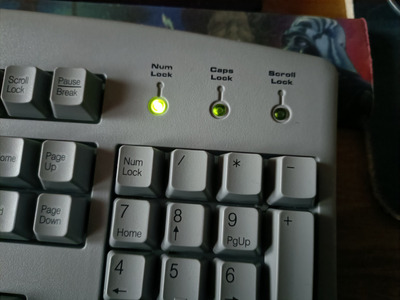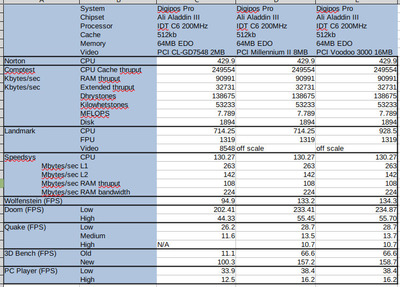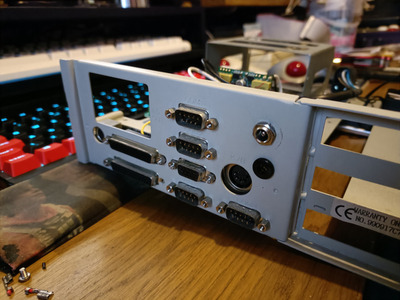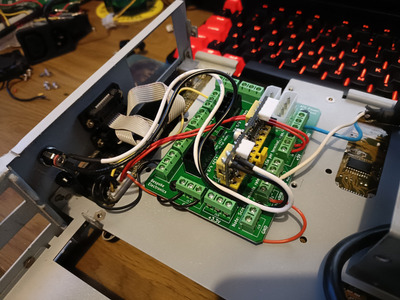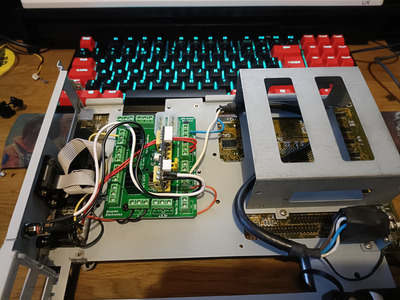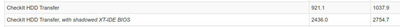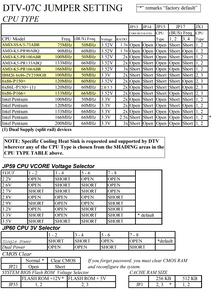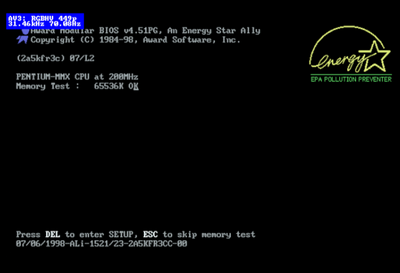Reply 20 of 56, by megatron-uk
Looking at what could be wrong with the keyboard interface and started taking a closer look around the port.
There's what appears to be a typical keyboard / PS2 fuse near the AT keyboard port (FS1), which seems to be directly connected to the solder point I have highlighted (at least when measured with resistance I get a measly 0.1 ohm between those two points. Interestingly, you can also see there are solder points for a standard PS/2 keyboard header below the AT keyboard port....
However if I measure resistance across the fuse, my multimeter (admittedly an ancient Fluke 73 of about 30 years old) instead of giving me either a steady/fixed resistance reading or an open-loop result, starts measuring at 10M Ohms and increasing until it goes off-scale at 30M Ohms. I do wonder if this fuse has failed in some way that it has not gone open-circuit, but is otherwise limiting current to the keyboard port, leading to the weird behaviour I have observed (the key repeat issues and the Dell keyboard not even powering on).
Simplest test will be to bypass the fuse with a wire link, I guess.
My collection database and technical wiki:
https://www.target-earth.net