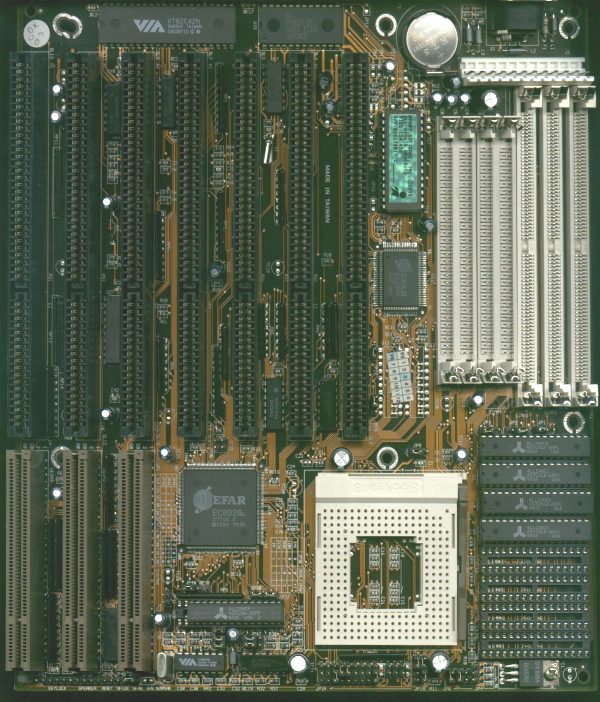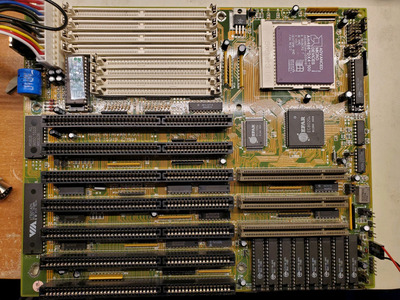First post, by pico1180
Hi there,
I was wondering if we could have a discussion about memory channels dead or dyeing on their 486 motherboard and maybe what the cause could be.
At first I thought I may be just unlucky. But I've had so many boards now with dead 72 pin mem slots I thought it would be worth mentioning. I had a 486 board with three (3) out of four (4) 72 pin slots dead. I currently have two 486 boards with two (2) out of the four (4) slots dead. and I just picked up a 4th board that has all four (4) 72 pin slots dead but none of the 30 pin slots.
I've been seeing this so much with my 486 motherboards I thought it would be worth a discussion. Has anyone else experienced this and does anyone know what the most prevalent cause of this may be?