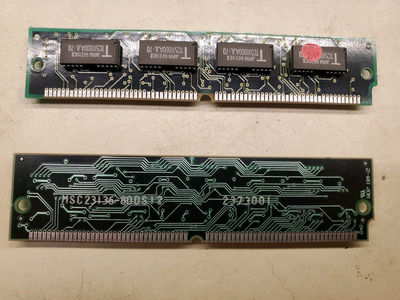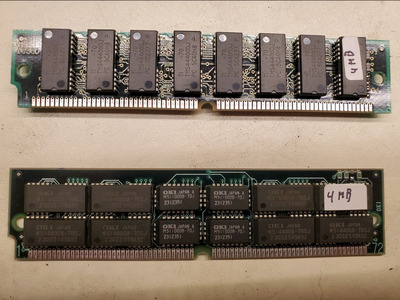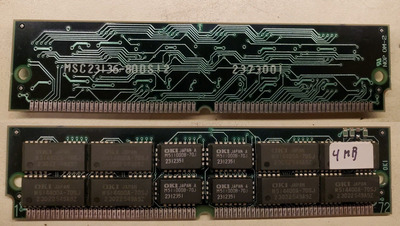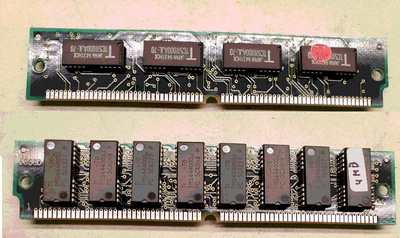Reply 20 of 26, by mkarcher
pico1180 wrote on 2023-01-05, 13:26:here is what i found for the mem configuration, but it seems a little vague to me. i'm guessing the 1-s indicates one single sided memory module? it indicates it will accept double sided, but doesn't give any double sided configurations?
If I had to guess, I read "Double Side is Bank 0, Bank 2 or Bank 1, Bank 3" as "the first side of bank 0 is wired in parallel to the second side of bank 1; the second side of bank 0 is wired in parallel to the first side of bank 1" (same for bank 2/3), so you can insert a double-sided modules in banks 0 and 2, or in banks 1 and 3, but not in 0 and 1. A double sided module in bank 0 would work like a single-sided module in bank 0 and a single sided module in bank 1. So the rules for that board are obviously: It supports only a single bank size, which can be 1M, 4M or 16M. You need to fill the banks in order: bank 0 first, than bank 1 (possibly as second side of a dual-sided module in bank 0), and then bank 2 and 3 at the same time. That's a quite inflexible memory configuration scheme for a 486 board. Many 386 boards were accomodating a higher variety of configurations.
If bank 0 is broken, you will not get the board working, no matter what you do with the other banks.