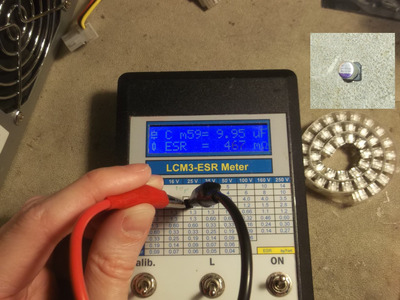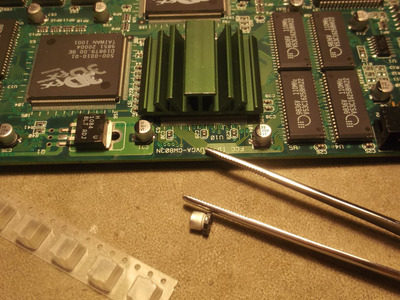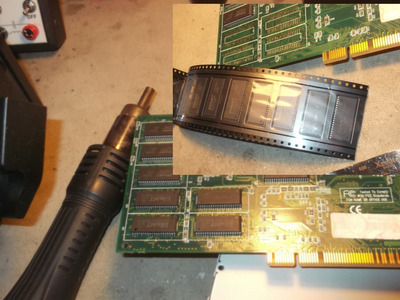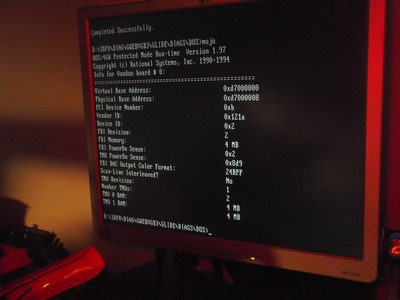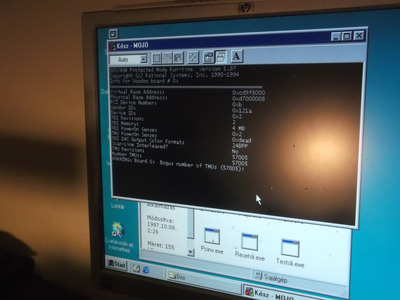First post, by DAVE86
Hello People of Vogons!
So some time ago I recieved these 3dfx cards. A sort of absolute gamble. I had some time during the weekend to test them (or see if they are even functional) and attempt small repairs.
The cards are:
Viewtop 3D Vulcan B3D (Voodoo rush)
- On visual inspecion it looks original and undamaged. This was the first card I installed into a pentium 3 base. It initializes and boots. The driver I installed clocks up the 2D chip messing up the image with artifacts. Modifing the registry settings and lowering the clock solved this. The card doesn't seem to work in Glide... yet.
Hercules Stingray 128/3D (Voodoo rush)
- Someone has glued a heatsink on the 2D chip. Seems like superglue. Did not attempted to tkae it off. Othervise it looks undamaged. Part numper is GB3930P REV A. No big white HERCULES mask on the back.
The card is the 6MB version. Probably can be upgraded to 8MB total.
But it doesn't post. The pc just beeps it out. No loose legs or broken traces. Resistance values check out. Might have to try on read it's rom bios. Worst case it's totaly dead.
Gainward Dragon 3000 (Voodoo 2)
-Has some missing components. Two of the cool anodized green heatsink are not on TMU0 and the FBI chip. C21 and c54 capacitors have been taken off. The solder pads look too clean. This could not have been done by physical damage.
I wonder if the card could work without these.
Also I suspect that RP22, RP19, RP23,RP24 resistor networks are not orignal. Othervise resistance values are measured good. So someone was trying to repair the card before.
Anyway. My bodge fix until I source the right value smd capacitors:
Continuing in next post.