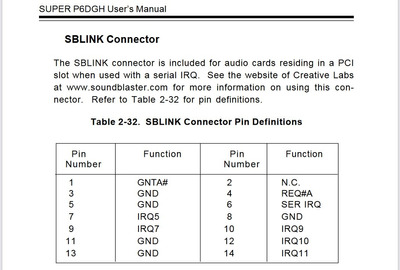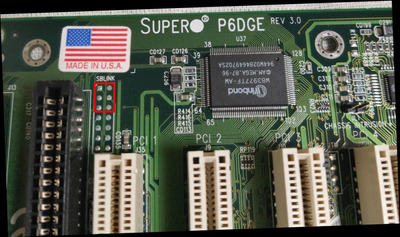First post, by Stevogamer
Hi everyone,
I was wondering if anybody could me with some information about the Supermicro P6DGE Rev 3.0
Does anybody know if the SBLINK solder pads on the board are for SB-Link and if so, what is the pinout? I'd be willing to try to trace the traces once I receive the board. It's currently in shipping. I understand that I'll probably have to rig up an unconventional connector to make it work since it's not the standard layout. I've attached a picture of the pads. In the manual, it is just labelled SBL.
Also, can I run the 1GHz 100fsb coppermine on this board? I'm reading that I need a terminator card if I only want to only run one CPU. But those are hard to find. And there isn't much documentation even with the way back machine. From the blurry pictures of the VRM, it seems to have the HIP6004BCB.
For dual coppermines I was planning on using 2x SL5QVs but wasn't sure about slockets. I have one ABIT Slocket !!! which I can mod for dual coppermines. As well as an MS6905 Ver 1.1 Rev A. I saw an ASUS S370-L Rev 1.1 for sale but wasn't sure if I could mod that to do dual. In the case of this board not having a user-selectable voltage, is the voltage clamp a necessity for protection?
I also have a Powerleap IP3/T Rev 2.0 that I can put a 1.26ghz P3-S @ 950mhz. For the second P3-S, I would have to use a PL-370/T Rev 1.0 which apparently works in dual on the MS6905 Ver 1.1 Rev A. according to http://www9.plala.or.jp/j-fuji/rv226/smp/geta.htm