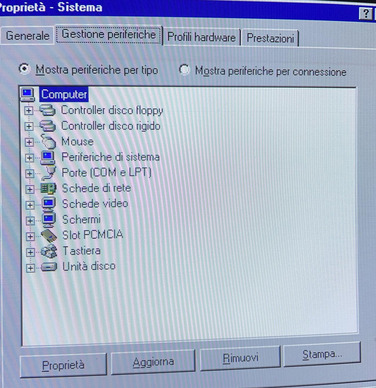First post, by AlessandroB
I have this beautiful laptop with Pentium MMX 266 but no floppy drive or cd-rom. I could remove the hard disk, put it in a second system and install windows98 from there, then put the hard disk back in the travelmate, but the hardware would be different and even if I could show it all the peripherals of the travelmate, it would be in my opinion a “dirty” installation. I can't somehow install win98 directly from the travelmate?