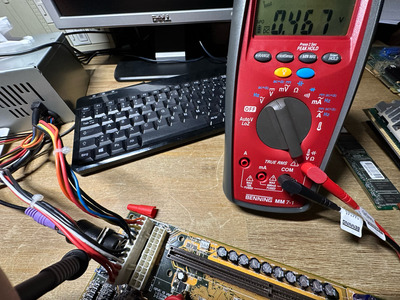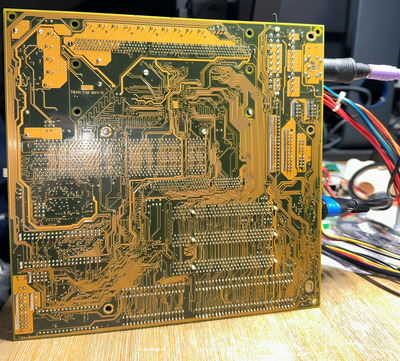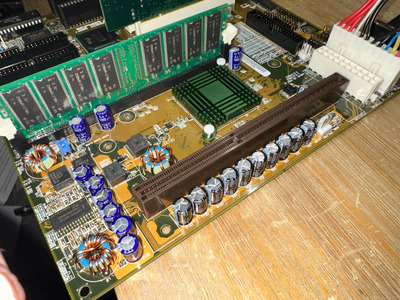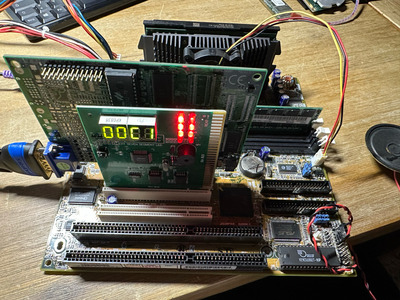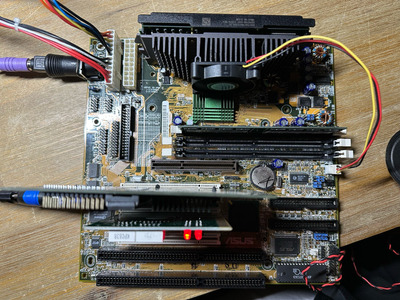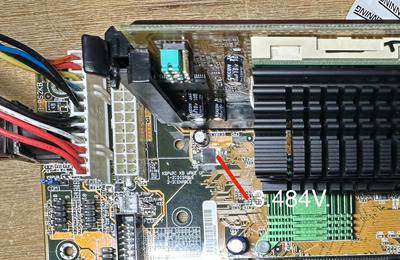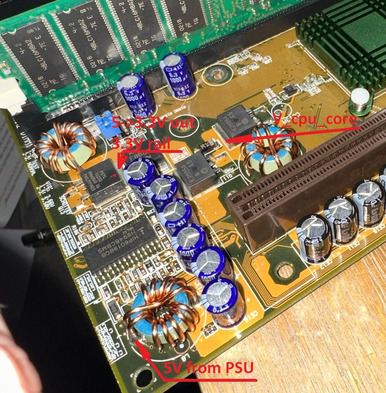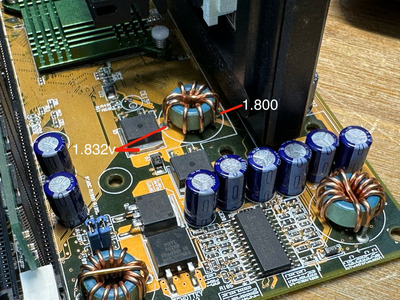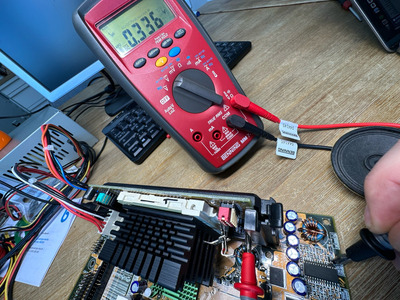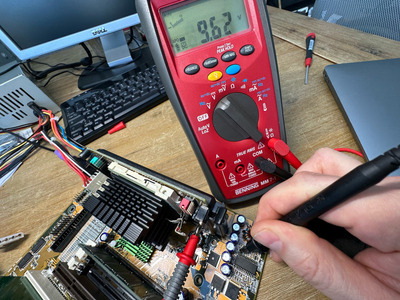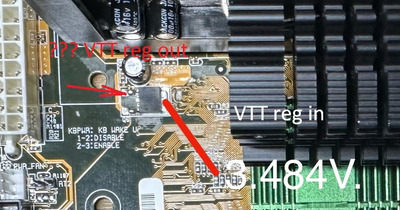First post, by criz_me
Hi there,
I recently purchased a practically new P2B-B which ran quite nicely for a few days in my Tualatin / Voodoo 5 retro gaming rig. After opening and closed the case I noticed the PC has frozen (unresponsive to any input on windows desktop), so power cycled it. It is not showing any video signal since.
I have tried hundreds of things already to isolate the issue, which I will list below. Also, I have searched on here and elsewhere for potential causes. Nothing has revived the board for me so far. I do not want to give up on this nice piece of hardware, so I would highly appreciate any help.
Setup:
- Asus P2B-B rev 1.02 - Bios 1014 beta (also tested v1011)
- SL3JM, SL6BY on MSI MS6905, SL3S9, SL5XQ on Abit Slotket III (*)
- Voodoo 3 PCI, Voodoo 5 5500, Diamond Viper V550 (*)
- SM564168574N03R, Micron MT16LSDT3264AG-13EE1 (*)
(*) of the listed working and tested on other boards, GIGABYTE GA 6BA Rec. 2.9 and Ford Lian BX-6AV2.
Things I have tried:
- Purchased another BIOS chip and flashed externally - no change
- Post code card is also of no help, at least to me. "00" does not seem to resolve to anything with Award
- Checked monitor on another mainboard / gpu - works
- All contacts are clean, no dust no broken conductors...
- Cleared BIOS by shorting corresponding jumpers
- Tested ATX and AT power supply which both work on other mainboards
- Plugged RAM into other sockets - no change
- New BIOS battery - no change
- PC speaker beeps long repeatedly, when no RAM is present - so that is something...
- Other things I may have forgotten.
Thanks again
Christian