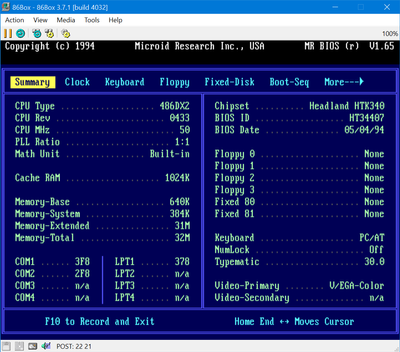treeman wrote on 2023-03-13, 01:30:Edit: I did a comparison and these are the pins with no connection compared to a working 486 cpu socket :
N15 "lock"
L15 "opt […]
Show full quote
Edit: I did a comparison and these are the pins with no connection compared to a working 486 cpu socket :
N15 "lock"
L15 "opt"
C12 "smi act"
J17 "pcd"
B14 "tms"
C13 "other"
N15 - LOCK# - important
L15 - PWT - important
C12 - ignore this
J17 - PCD - important
B14 - ignore this
C13 - ignore this
LOCK# is required for atomic operations to work. Though I would think that BIOS should be able to output some codes even if it wasn't connected.
PWT and PCD control external cache behaviour according to page bits in the CPU. This is pretty important but again I would expect the CPU to boot and output some codes before this has a chance to break anything. But that depends on the chipset too I guess.
These are CPU outputs. Chances are the inputs in the chipset are high-impedance CMOS and you will not see any resistante (and there's no need for pull-ups). You should be able to detect input protection diodes though, both to GND and +5V, in che chipset when measuring empty CPU socket. No diodes would lead me to conclude the connection is broken somewhere along the PCB.
TMS is for JTAG, ignore it - though it should have a pull-up but I guess it's not strictly required since 486 has internal one. It's not even implemented on later 486 chips.
SMI ACT is not implemented in non-S (power-saving) CPUs so can be ignored, it's not a part of early 486 spec so the pin might very well be not connected, just like it's supposed to.