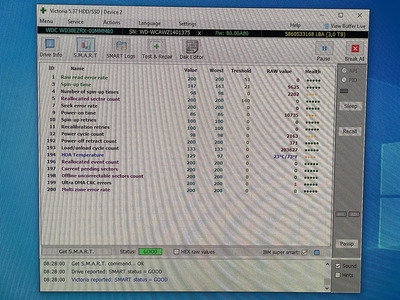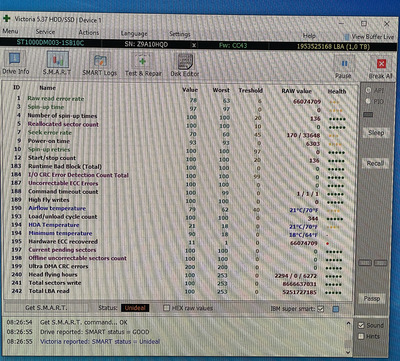AlessandroB wrote on 2023-03-14, 22:28:I downloaded Victoria and it looks great, I prefer graphical interfaces over dos for equal functions and victoria seems pleasant to use. Basically I just check if the drives are trustworthy, when they start failing they are untrustworthy and trash them.
The advantage of victoria is that it can test USB disks (USB support in MHDD does not always work). The disadvantage is that "timing" of the blocks depends on CPU load. If your CPU is busy (i.e.: another program is working hard) it will register as longer reading times, so it will be less accurate. You can see that the first time a test is launched: some blocks will be "green", but if you stop some 5 seconds later and relaunch the test those blocks will appear as "grey".
BTW, I consider:
- "Green" or better safe (unless there are many "green" blocks).
- "Orange" are dangerous. Make a backup now, don't use that disk for anything important.
- Failed blocks: make a backup, then trash that disk.
ediflorianUS wrote on 2023-03-14, 11:00:you can reset relocation table , after disabling smart , then format all with MHDD or HDAT2 (don't remember exactly). on old hdd-s I just use a 486 or previous to save it . (if not seen on more modern controllers than dos checkdisk-it to save the error mess). However try a smell of pcb and pcb clean before doing anything else , may have a failing part on the pcb.
IMHO, not a good suggestion. "Recovering" a disk via HDAT2 only hides the problems and some people may think that the disk is reliable again. You will only squeeze some time before that disk fails again... and your data will be gone.
I have traveled across the universe and through the years to find Her.
Sometimes going all the way is just a start...
I'm selling some stuff!