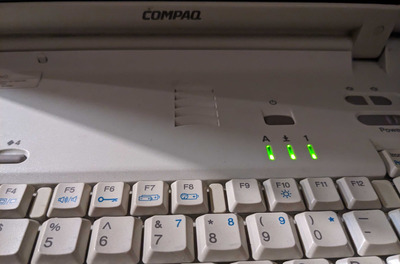First post, by sangokushi
Hi everyone,
I have a Compaq Armada 7770DMT laptop, when I plug in the power cord, all three lights stay ON.
Pressing power button does not turn on the laptop. Tested with hard drive and without.
Does it mean the motherboard is broken?
Is there anything I should try?
Thanks.