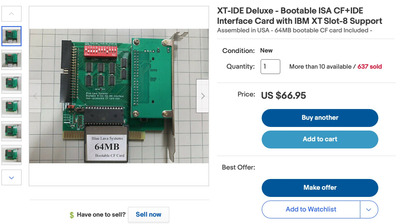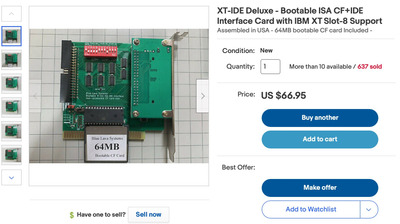Finally, some good news. I purchased one of these on eBay - see the attached image:
https://www.ebay.com/itm/124122830301?hash=it … %3ABFBMlq_ji-lh
and it turned out to be the breakthrough that I had been hoping for... the key that opened the box, so to speak.
I inserted this card into a spare 8-bit ISA slot and powered up. Boom! It booted the CF card immediately and went right to DOS! After all this struggle, I couldn't believe how easy that turned out to be! Of course, now I had DOS running, but no way into or out of the machine... no way to get the Tandy 3000 setup program onto it, but at least I finally had control of the box. I took what seemed to me to be an enormous risk and plugged the CF card into my Mac via a USB CF card reader. I copied the Tandy 3000 setup program, and a few other goodies, onto the card and praying that this hadn't trashed the format of the card, re-inserted it into the machine. Mercifully, it came right back up again and I was able to ...finally... run the Tandy 3000 setup program and configure the BIOS.
Now as far as the floppy goes, this didn't help at all. I configured the BIOS for a 1.44MB 3.5" floppy, which is what the machine has, but the BIOS just seems to ignore that input, and continues to expect a 360K 5.25" floppy as the A:\ drive. To this point, I still don't have a working floppy on the machine. I continue to work on this, but I need a wholly BIOS independent installable floppy disk driver before I will achieve success there... the BIOS isn't going to budge on this - it simply needs to be overridden.
Quite aside from the floppy however, I did manage to configure the hard drive parameters in the BIOS and to my joy, the machine immediately booted from its hard drive on the next restart. Better yet, the CF card now shows up as the D:\ drive! The card itself is removable and booting no longer depends on it, so it has become sort of a "super floppy" - removable storage that I can transfer files back and forth between my Mac and the Tandy 3000 on.
A few other notes. I had an old ATI VGA Wonder ISA video card lying around, and as an experiment, I replaced the original full form factor video card with the VGA Wonder. The result... silence at start up! No more loud long beep then short beep. These beeps were not to be found in the Phoenix BIOS beep code lexicon because they were not coming from the main BIOS! ...they were from the video BIOS on the original video card! That explained a lot.
The VGA Wonder is a multi-technology card, supporting CGA, EGA and VGA, and I have all the software for it. So I will configure it for EGA operation and finally achieve the goal that has been motivating all of this work: an 80286-based EGA test bed for my VE text editor.
Thanks for all your thoughts and inputs - it has all been a very helpful part of this journey to ultimate success.