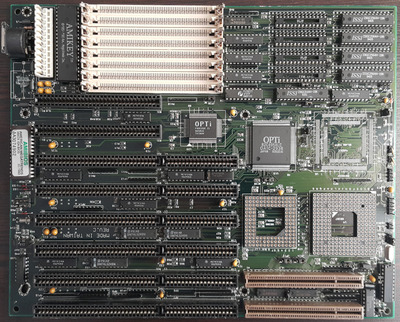First post, by jesolo
- Rank
- l33t
I've attached a picture of the motherboard as mentioned in the subject header.
I bought this motherboard a couple of years ago as a "backup" motherboard and, when I received it, I immediately removed the barrel battery and there was no battery leakage.
Upon testing the motherboard, everything worked fine and I placed it back in storage.
I recently retrieved this motherboard from storage and, when I tried it start it up again, it was just completely dead.
I've tried the following to find the fault:
- I've used a POST analyzer card and all the rails are fine (no shorts). I also checked with a multimeter. However, there is no activity on the card and all it displays are the 4 solid lines on the LCD display (no error codes). The reset light on the POST analyzer card does not stay on but, does come on momentarily when I reset the motherboard (which is normal behaviour).
- This led me to believe that it could the BIOS ROM. So, I burned a new EEPROM and tried it in the motherboard. No change.
- What I did notice is that, when I plug in a keyboard, the keyboard lights just stays on (it doesn't switch off).
- I then swopped out the AMIKey keyboard BIOS with a keyboard BIOS from another 486 board (although, not exactly the same one). Still no change. Must I use exactly the same keyboard BIOS?
Based on the above symptoms, where else could I be looking to try and find the fault?