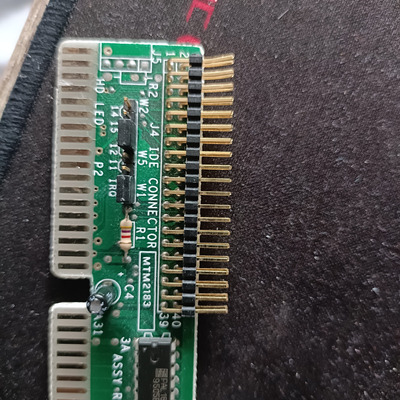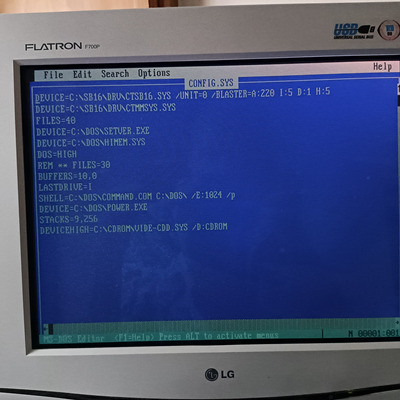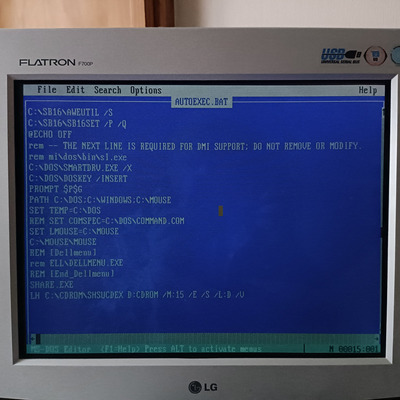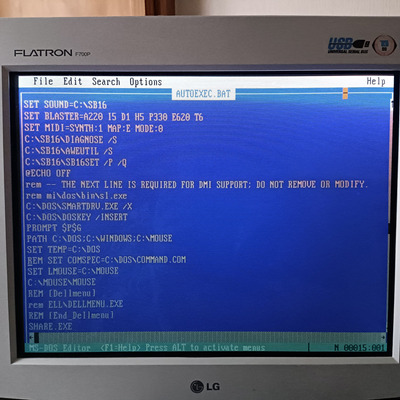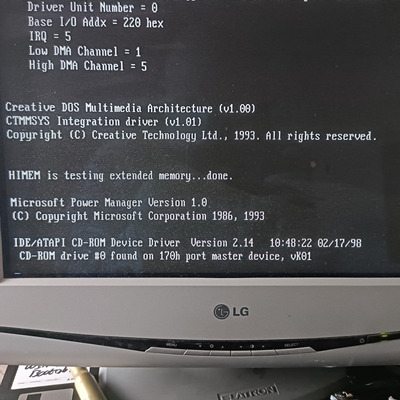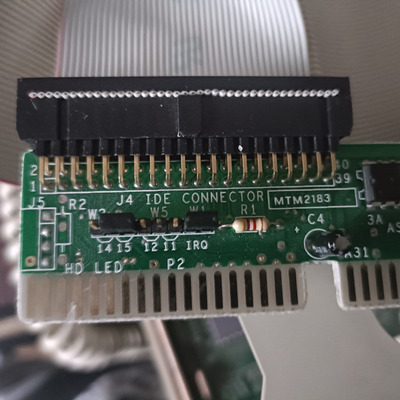First post, by Soap
- Rank
- Newbie
So recently gone right back to the family 486 where it all started for me.
I've had to set the system up again using the original recovery media but this ISA IDE card baffles me.
When the CDROM driver is attempting to load on startup I'm getting the error that no CD-ROM drive is connected. This is the original drive and it works fine on another system.
Does this IDE card require drivers which I'm under the impression it does, where would I find such drivers?
Cheers
EDIT
Data-Tech IDE-Connector + Audio & BNC, PCB-No. 400499-97 Rev. C FCC-ID: J8Y2183 Torisan CD-Wechsler, ISA 1996