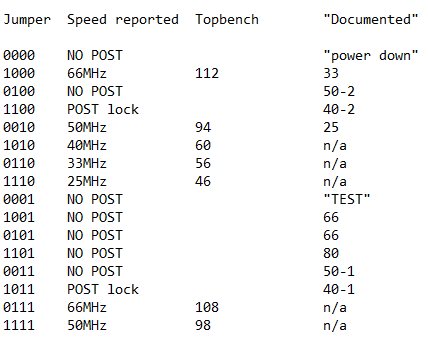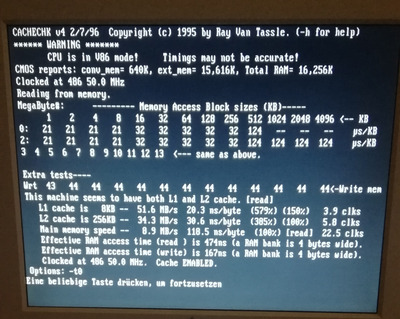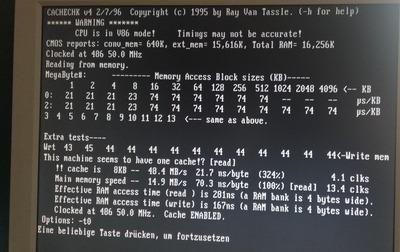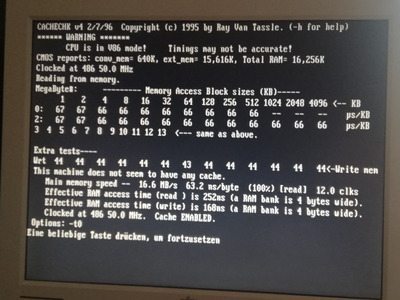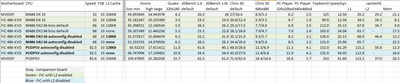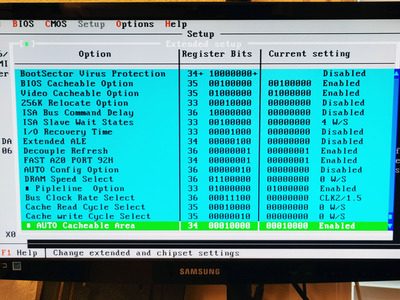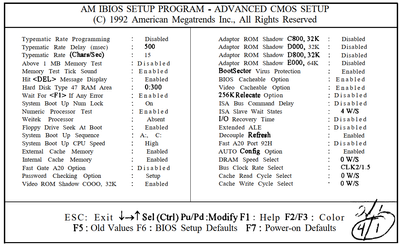First post, by Masejoer
I was testing out this 486 motherboard, which has a VIA VT82C485 chipset. A DX2-66 with 128KB of L2 on this VIA board performs similar to a DX-33 with 128KB of L2 on a SiS 85C461 board, and a DX-33 with no cache on a UMC UM8498/8496 board. With a DX-33, it performs much worse than the others. The memory bandwidth is atrocious, with the same 4x4MB sticks of 30-pin simms.
I noticed that most benchmarks go down about 10% when I disable the L2 cache, but the RAM throughput nearly doubles. If I change the default BIOS settings to the slowest cache and memory values, I get a small improvement in performance in some areas, worse performance in others. The L2 cache is 4x km68257bp-20 + 1x km68257bp-20 tag.
Is this chipset just that bad with talking to memory, or is something else going on here?
It's almost like I'm getting half the clock speed, but Speedsys and L1 speeds match what I'd expect with higher clocks. Shorting the turbo pins cuts the performance further, so that's not at fault. I did need to document my own cpu speed jumper settings as the four sources online don't match what I found to actually work.
VIA VT82C485 board L2-enabled, default BIOS
12.1fps Doom full screen
26.3 3dbench 3.0
17.5fps Chris 3D
6.8 PC player 320x200
112 Topbench
25.3 Speedsys
67.8M/s L1
34.7M/s L2
9.0M/s RAM
VIA VT82C485 board L2-disable, default BIOS
11fps Doom full screen
23.2 3dbench 3.0
16.8fps Chris 3D
7.0 PC player 320x200
103 Topbench
24.0 Speedsys
67.8M/s L1
17.5M/s RAM
VIA VT82C485 board L2-enabled slowest RAM/cache settings
13fps Doom full screen
28.5 3dbench 3.0
18.2fps Chris 3D
6.4 PC player 320x200
123 Topbench
25.1 Speedsys
67.8M/s L1
34.7M/s L2
7.8M/s RAM
And attached is what I found for jumper-clock-speeds, their topbench stores, and what the internet says the jumpers are. I found this discrepancy odd.