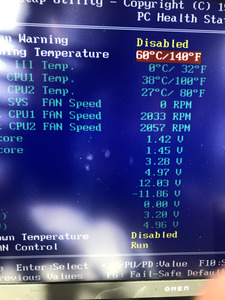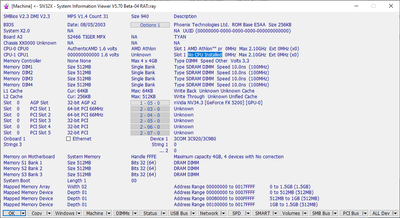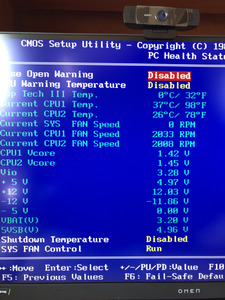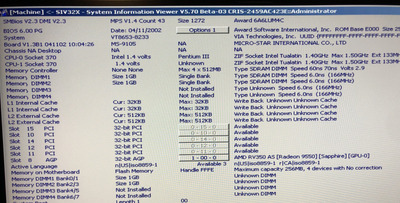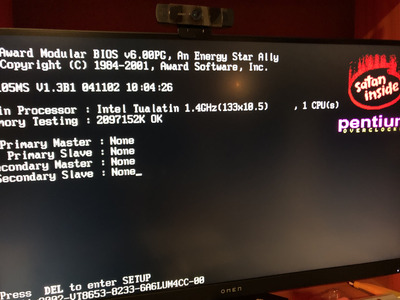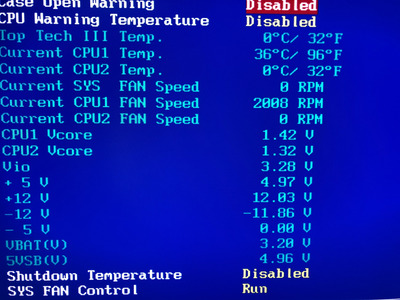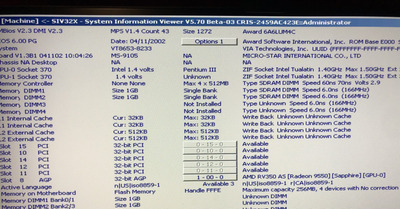First post, by Mamba
- Rank
- Oldbie
Hello,
I recently acquired a ms 9105.
It has several caps bloated near pci slots so I recapped it.
Took the chance to change the biggest ones near cpu2 with smaller ones in dimensions (same values)to fit better coolers.
Problem is that before and after recap, the motherboard only sees one cpu.
Weirdly inside bios I can see both cpu temperatures!
So somehow are both detected, to some extent at least.
Bios is updated.
Any advice?