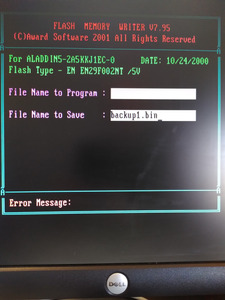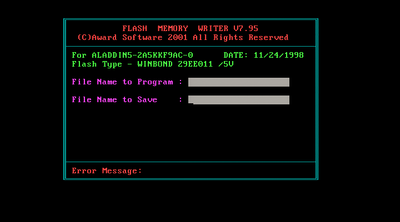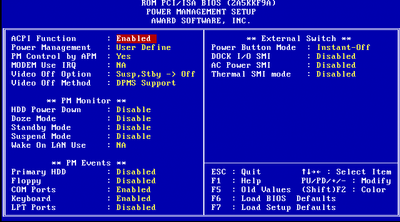First post, by Kordanor
I am using a ACORPP 5ALI61 Board with the northbridge M1542 A1 and Soutbridge M1543 B1. The BIOS Chip reads:
Award
All rights reserved
PCI/PNP 586
S/N 148767343 @1998
and my Bios shows the version number 2A5KKF9A
and the bios fails to identify a 128GB drive (16GB works fine). And apparently there is a bug that some bios versions cant detect more than 32GB.
It will not find the drive in bios, and you can also not even boot from a different device unless you set it to none. Limiting the size as explained by phil here does not work.
I found these drivers: https://www.vogonsdrivers.com/getfile.php?fileid=674
But these are actually 4 drivers:
Acorp 5ALI61 (with 1Mbit BIOS)
5ali61v15.zip 02/20/2001
This is a beta BIOS from Acer for the 5ALI61 boards with 1Mbit (128KB) flash chip. This BIOS will also work on the RedFox AGP-ALI board but
it lacks the option to boot from SCSI first.
Acorp 5ALI61 (with 2Mbit BIOS)
VER:2.2_33 V2.2_33.EXE 11/02/1999
VER:3.3_66 V3.3_66.EXE 02/02/2000
These BIOSes are for 5ALI61 boards with 2Mbit (256KB) flash chip.
Use the ver 2.x BIOS if your board has an M1543C-A1 southbridge. The ver 3.x BIOS is meant for the M1543C-B1 southbridge.
Redfox AGP-ALI v1.4 (with 1Mbit BIOS)
Ali_j1 (Redfox AGP-ALI BIOS v1.4).zip 12/03/2003
RedFox/Fordlian AGP-ALI motherboard BIOS V1.4 with patch J.1 for AMD K6-2+ and K6-III+ support by Jan Steunebrink
And it seems like Options 2-3 are for different boards. Not sure whether Option 1 and 4 would work and I also don't know if they would actually fix the issue. How can I tell which size flash chip I got?
Also do I see it correctly, that I basically just got one shot and if that fails I would need a new chip?