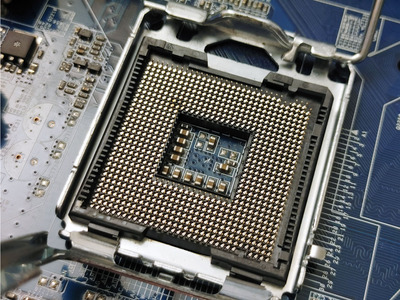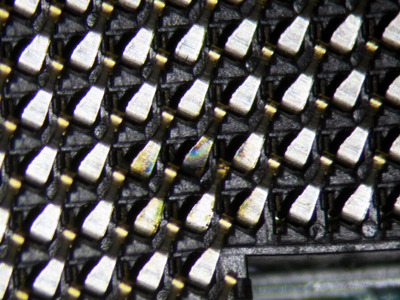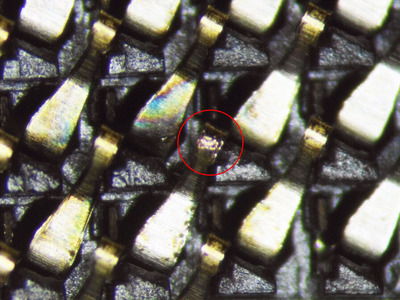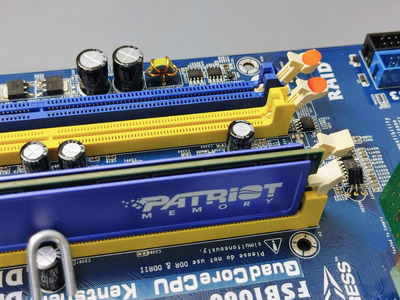First post, by Masejoer
So I picked up this Asrock board, but found problems. The second memory slots (DDR1+DDR2) don't work. I also found that I'd hear crackling occasionally near the socket, but the system appeared to "work"/test fine otherwise. I noted before I even powered it up that the socket looked slightly dark in one spot, but the pins all looked fine.
Anyway, I put it under the microscope, and found that the following pins are discolored:
AD7 - VSS
AE7 - VSS
AF7 - VSS
AD8 - VCC
AE8 - SKTOCC#
AF8 - VCC
AE8 appears to have pitting. I used a little alcohol and a pick to lightly scrape the pin and it appears pitted. Intel's datasheet suggests that this pin is "socket occupied," and nothing to do with memory. I'm under the belief at this point that the noise I 'm hearing is this pin arcing. I've tried to clean it up and bend the pin up very slightly for more contact (it was the same as the rest before, so I don't know what started it), but it hasn't helped.
Does anyone know of an easy way to salvage this board, without a socket replacement? Perhaps something else may be going on? This thing had a Q6600 in it and still boots up fine, but only half the memory slots work, and there's that arcing sound, for which I'm blaming socket pin AE8.
Photos attached. My microscope camera isn't the best - I have to physically press a button which makes it wobble 😉