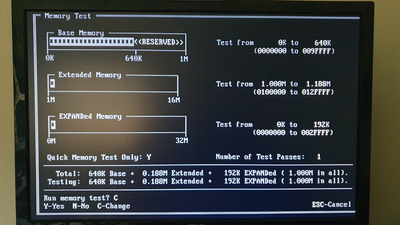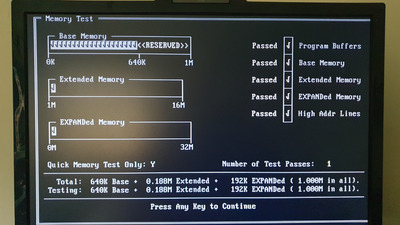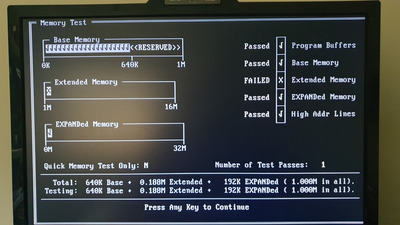As your board is a 286 board, it uses a primary bus width of 16 bit. This means two modules make up a bank. Unless you board does bank interleaving, one bank provides 512K of base memory, and the other bank provides the remaining 128K of base memory, and 384K of extra memory. You likely can configure the split of that extra memory into "extended" and "expanded" memory using the CMOS setup of your board. Currently, the split is set to 192K, which equals 0.188M (with 1M = 1024K) for both extended and expanded memory.
As currently your "base memory" test passes, even in the non-quick mode, we can be quite sure that accessing base memory works fine on your board. I suggest you first verify pairs of your 256K modules by just installing one bank of memory, yielding 512K base memory, no extended memory and no expanded memory. Be aware that boards of that age require a specific bank to be filled; usually the bank that can work in a single-bank configuration is called "bank 0" (or bank 1 if there is no bank 0), and typically, the two slots making up a bank are next to each other. After you identified four modules that pass this test, install them all at once, and see whether the non-quick test also passes in checkit. If it doesn't, I suggest to exclude bugs with the extended/expanded splitting by configuring the system into an all-extedended mode using the CMOS setup, and try whether the issue disappears. You can also try an all-expanded configuration. In the case you provide no extended memory at all, HIMEM.SYS likely will not load, because there is no memory to be managed by HIMEM.SYS.
If the issue is different depending on the extended/expanded split, it looks like your processor has issues communicating with the chipset. If you get issues all the time when using 1M of RAM with RAM that works fine in a single-bank configuration, you likely have issues with the chipset communicating to the RAM.
In my oppinion, this being a bug in CheckIt is very unlikely. Your system is exactly in that generation of computers CheckIt is primarily meant to be used on.