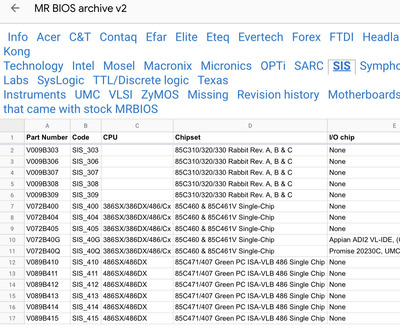First post, by aaronkatrini
- Rank
- Member
Hi all,
I'm looking to find a newer BIOS for my 486 motherboard so that it can properly detect AMD 5x86 133MHz CPUs (currently recognizes them as DX4-100).
From what I could find on the internet it's a Epox one. This was recognized by the ID string : 08/15/95-SIS-85C471B/E/G-2C4I9PA0-00 (AWARD BIOS).
Also this board is very similar : https://theretroweb.com/motherboards/s/epox-pronix-gxa486sg.
However that board has 2x 72p + 4x 30p Ram slots, but mine has 4x 72p. (both boards share the same PCB, just populated differently). This might just be a different revision.
It's a very nice board and I'm quite pleased with it. It has all the bells and whistles that I was looking for on a 486 Mainboard such as VLB slots, no leaky battery, support for faster 5x86 CPUs (according to the labels on the PCB). For reference the board is working fine with a Cyrix 5x86-100GP. Also I'm looking forward for a new blank BIOS chip to arrive so I could also try the BIOS on the TRW. So please, if you have a more recent BIOS, let me know 😀 Thanks!