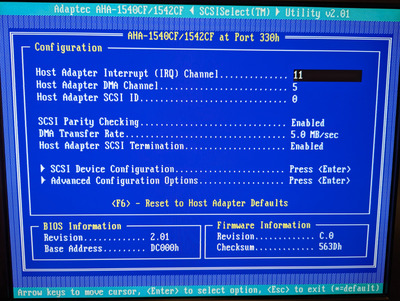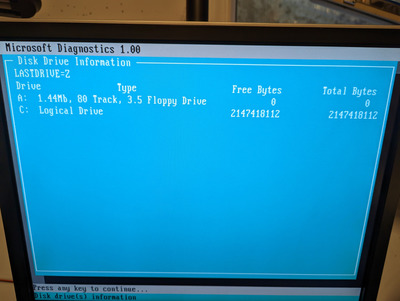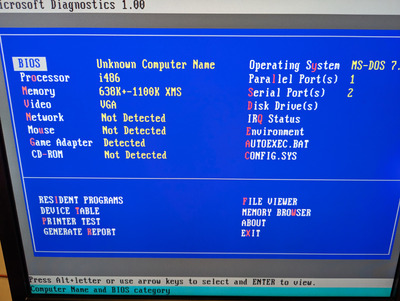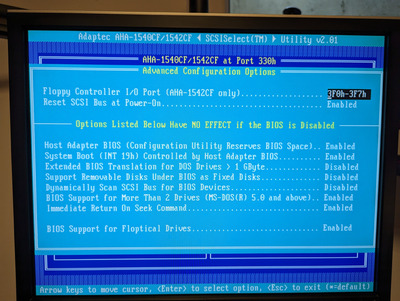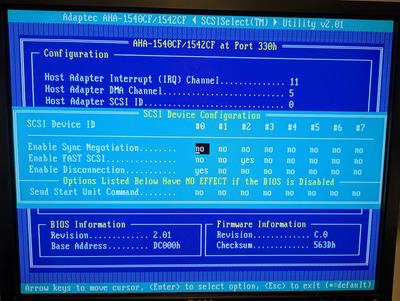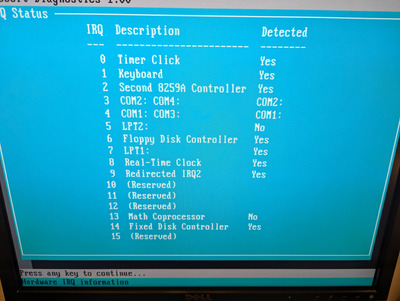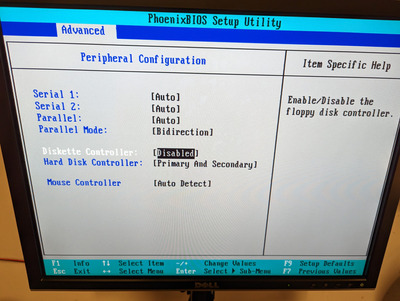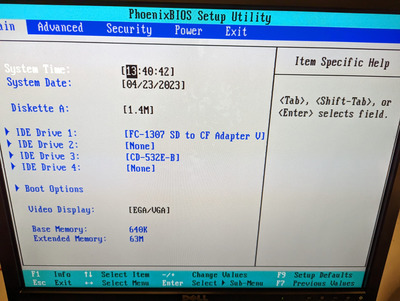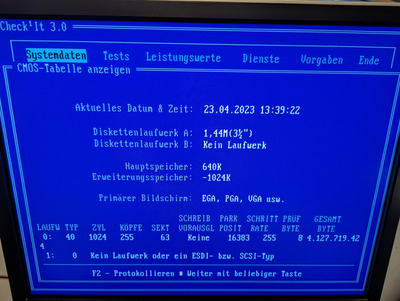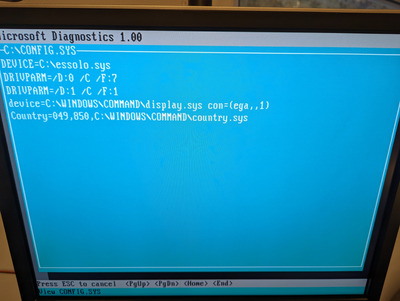First post, by Vagabund2k
Hi,
I have been reading with interest for a while and have now registered in the hope that you can help me with a problem. Over the past few weeks, I have put together an old retro machine.
Specs:
CPU: Pentium II 400Mhz
Motherboard: Fujitsu Siemens D1107 (Intel 440 BX)
GPU: Voodoo 3 3000
RAM: 64 MB SD-RAM
Audio: Terratec Solo 1
SCSI Controller: ADAPTEC AHA-1542CF
CD-ROM (D:)
Floppy 3.5" (A:)
Floppy 5.25" (B:)
My problem is that I can't get the 5.25" floppy drive to work. After researching for a while, I found out that the controller on my board only supports one floppy drive.
So I purchased the AHA-1542CF because I should be able to control both drives through it. Unfortunately, this didn't help and the symptoms are still the same:
Symptoms / Initial situation:
- The drive is not displayed under Win98SE, only the 3.5" drive (A:)
- When I try to read from drive A: under DOS, it reads from A: (works)
- When I try to read from drive B: under DOS, it also reads from A:
- When I insert a diskette into the 5.25" drive, the motor is audible
- When I connect the 5.25" drive as drive A:, it works (after the twisted part of the cable)
- The floppy controller on the motherboard is disabled
- Both drives are connected to the AHA-1542CF via 1 Cable which supports 3 Drives
What I haven't tested yet is whether the configuration 3.5" = B: & 5.25" = A: works. - (i doubt it)
I'll try that tomorrow. Until then, do you have any other tips for me?