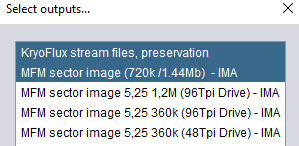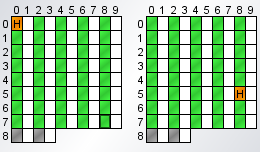First post, by Vipersan
Another project I have recently started...
How many of my collection of old 5.25 inch floppy disks are really beyond re-use ?
I have quite a few of these ...
many are Single sided single sectoring : soft Memorex.
All have been used at some point.
Many are DS DD or SS DD....and SS SD
A mix of disks from the days of Commodore 1541 through to Early PC use.
I figured DS DD I would be able to format with a 1.2mb floppy disk drive on my win98se machine...but DS DD really should be done on a 360k drive...due to adjacent track issues...
Even though the drive speed could be corrected the heads are narrower and really to get a clean disk...a wider head is needed.
Well I dont own a half height 360k drive and here in the UK these are either unobtainium...or ridiculously expensive.
I did however aquire a full height shugart drive some years ago...but no computer to fit it in.
One full service later I set about mounting the shugart in a 3 bay tower...by removing the metalwork between 2 bays....and making a custom ribbon cable which allows the 3.5 inch drive to remain as A: and the 360k drive to be B:
How many floppy disks can I recover and reuse ?
At this point I'm not sure...but many disks show no signs of physical damage on the magnetic surfaces...so got to be worth a go.
The setup appears to be working well in that I have reclaimed half a dozen so far.
This was 6 disks that refused to format on a 1.2mb drive...and now appear to be just fine.
I am also going to try totally erasing a couple of stubborn diskettes with a strong permanent magnet..(disks that look good ...no scratches or surface damage but refuse to initialise).
I have read that this _may_ allow the recovery of some disks that have been used previously...and have CHS data on them that thwarts the format process..
..so a 'physical' wipe of the magnetic surface will allow them to be restructured and live again.
These diskettes are becoming scarce and so it has to be worth a try.
Anyhoo..
Thought I'd post a picture of a rare and comical sight..
A Full height 360k drive in a modernish tower pc.
I'm no expert in this so learning as I go.
I remember punching an extra hole and using the other side of the disk for commodore drives...so theoretically both sides of a SS DD disk could be used in a PC effectively turning a SS DD a DS DD without modification.
I have tried this and it does appear to work.
How reliably is debateable...only time will tell.
🤣