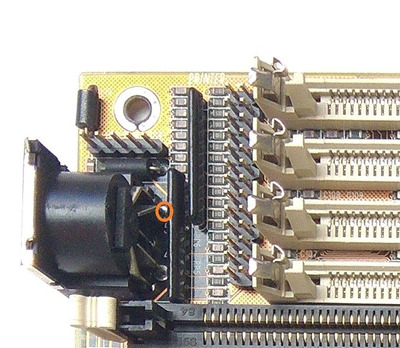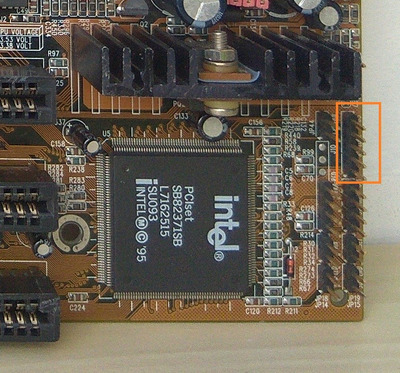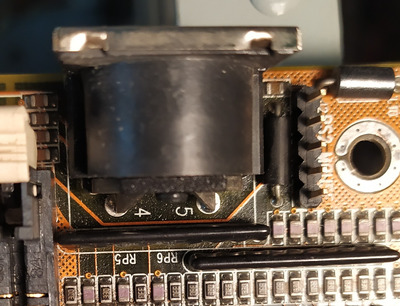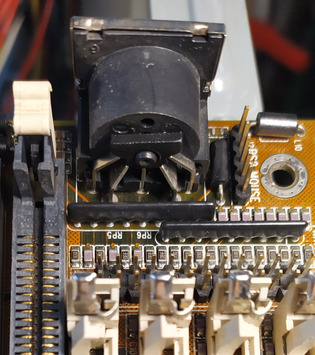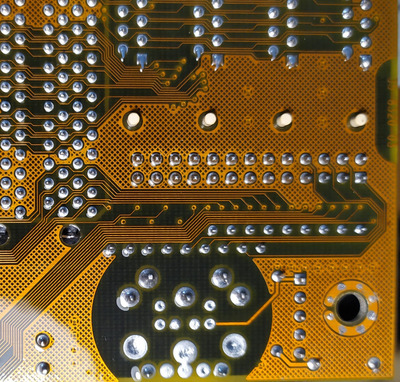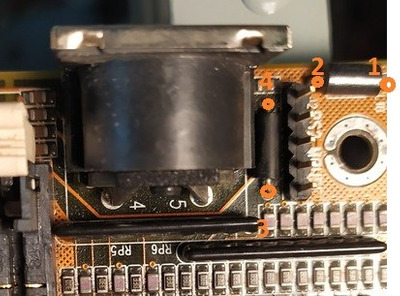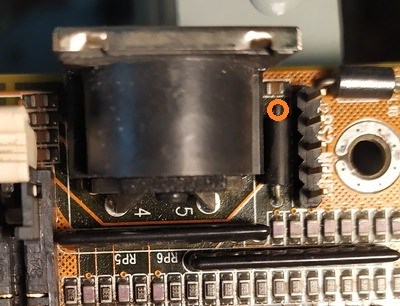First post, by ksiumaxx
Hi. I have a PCPartner MB520NH motherboard which I would really want to use for my dos pc, but it's not detecting any keyboard I try. Din5, PS2->Din5 adapter failed, even tho all of the keyboards I tried are working, and get detected on other systems. When I boot the pc, lights on the keyboard don't flash once like they should, and it shows on the screen Keyboard error or no keyboard present. I saw this Keyboard error or no keyboard present post where they mentioned about a keylock jumper on the board, but I couldn't find any mention about it in the manual. The also mentioned about a keyboard fuse, which should be somewhere near the keyboard connector, but I wasn't able to locate it.
And I also have a question, which I couldn't find answer for even tho it could make using this motherboard much easier for me. If I would be able to make keyboards work again, could it be possible to replace Din5 connector with PS/2? I know I can just use a simple adapter, but adapters like that are not using any electronics, only wires so it should be doable.
Here you can find a manual and some specification about the motherboard: https://theretroweb.com/motherboards/s/pcpart … 20-03#downloads