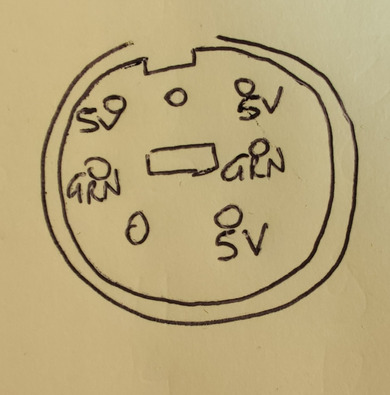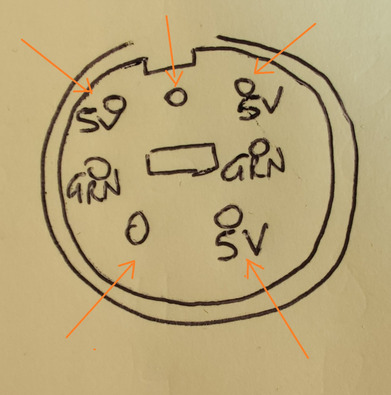First post, by biessea
- Rank
- Member
Hi there,
Yesterday I finally acquired this nice old system, I just bought it near my home, at about one hour of train.
The seller was kind and explained me that the computer can boot, pass regularly the memory test and the other testa, when error 8 came at the relevation of keyboard.
So when I took to my home I found that big mistere.
The keyboard connector was somewhat different from a ps/2 connector like the mouse one is.
I put some photos here so you all can see and I really hope that the mistery could be solved cause at the moment I cannot go deeper on the boot procedure.
I have already check at home but I have no clue and never seen a connector like this one.
I have some ps/2 keyboard, Olivetti too... And some DIN older keyboard.
Please I really hope someone can help and follow me in this tragedy of connection!
Computer lover since 1992.
Love retro-computing, retro-gaming, high-end systems and all about computer-tech.
Love beer, too.