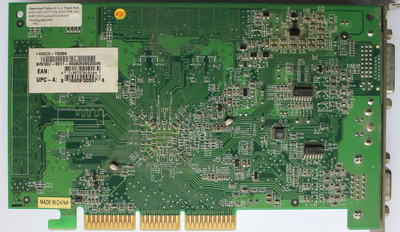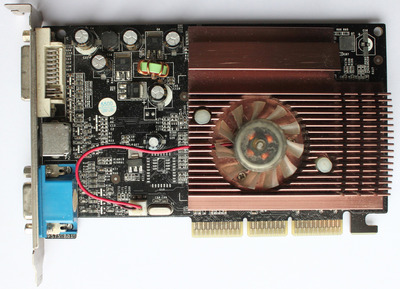After doing some testing, I can confirm that the display refresh rate is tied to the overall game speed in some games.
All cards that auto-resize to 4:3 through DVI that I could test do so at 1280x1024, and these are their respective refresh rates:
A9200SE 75Hz (ASUS)
R9250 75Hz (GIGABYTE)
FX5500 60Hz (MSI)
FX5200 60Hz (XFX)
To summarize, so far
ATI = 75Hz
NVIDIA = 60Hz
The only AGP card that I have that doesn't auto-resize to 4:3 through DVI (FORSA FX5500) outputs 1920x1080 at 60Hz, that is 16% slower than what it should be (720x400@70Hz for most DOS things).
I only tested a very limited set of games, but I noticed that some are affected by the refresh rate, while others are not or very little.
Those that are affected play/sound either 7% faster (75Hz) or 16% slower (60Hz) than what they should.
Games that are affected by the display refresh rate:
Tyrian
Lotus III
Games whose speed is not affected by the display frame rate:
Prince of Persia 2
Alone in the Dark
Leisure Suit Larry 1 (VGA)
GODS
Prehistorik 2
Pinball Dreams 2
I couldn't say whether there are problems when playing Tyrian at 60Hz, but I noticed problems when playing Alone in the Dark at 75Hz.
Using an ATI card (75Hz), playing Alone in the Dark, even if the speed of the game/music is correct, sometimes the PCM sounds don't play, they are skipped (in the intro, when the woman gets out of the car you can't hear the steps). To fix this, with TweakBIOS 1.53c, I disabled ISA I/O recovery and that sound now plays and presumably everything works as expected.
So far, considering the display refresh rate sensitive games, the ATI cards seem to be better (only 7% faster vs. 16% slower for the NVIDIA cards).
I'm still thinking, how could we force the cards to output 70Hz instead of 75 or 60? Could it be done? Who chose those refresh rates and if they would resize their output to 4:3 through DVI or force 16:9? and why?
Is there any card out there that outputs 70Hz through DVI and resizes to 4:3?
Other notes:
The NVIDIA cards give a blurrier image, some sort of interpolation, while the ATI cards don't, they have a sharper image.
Commander Keen 4 has the scrolling bug with the ATI cards, while the NVIDIA cards scroll smoothly.